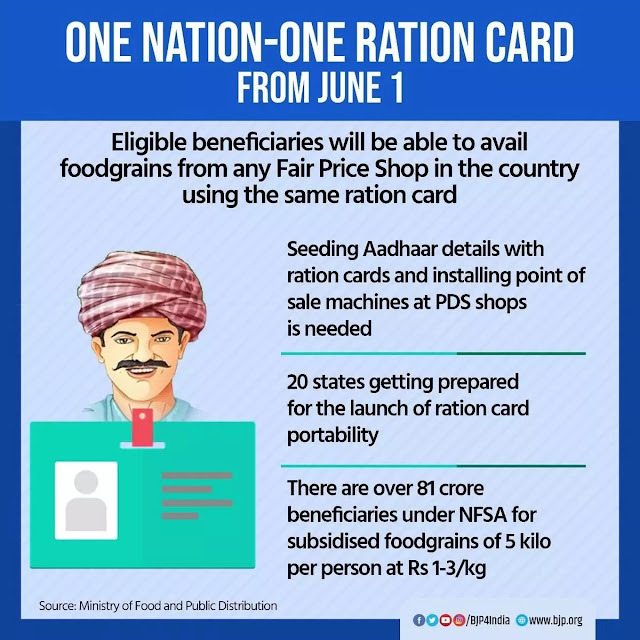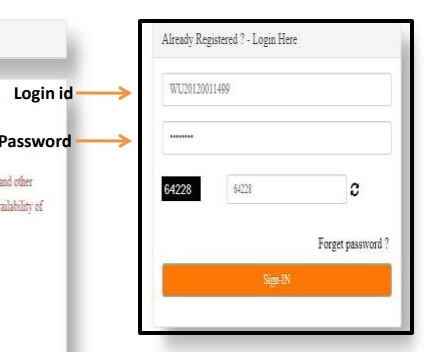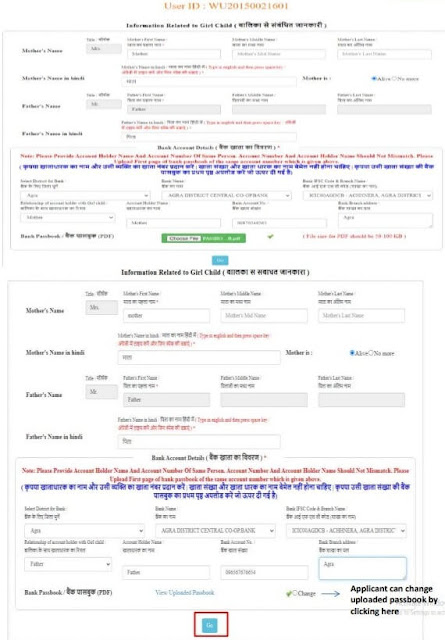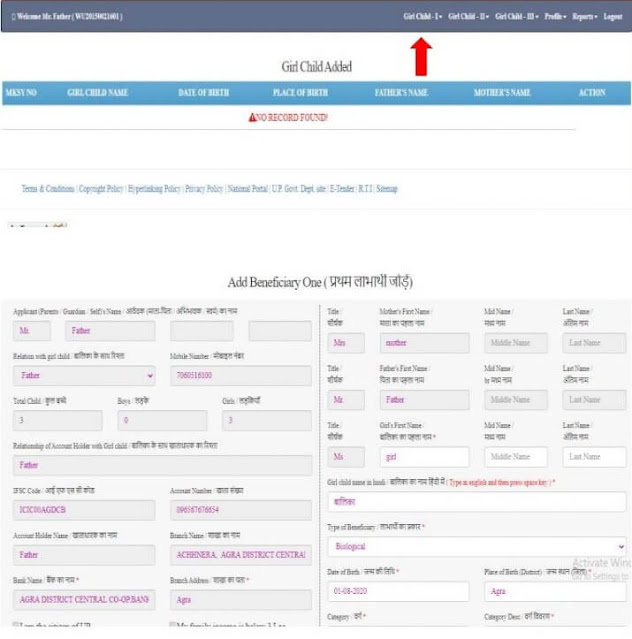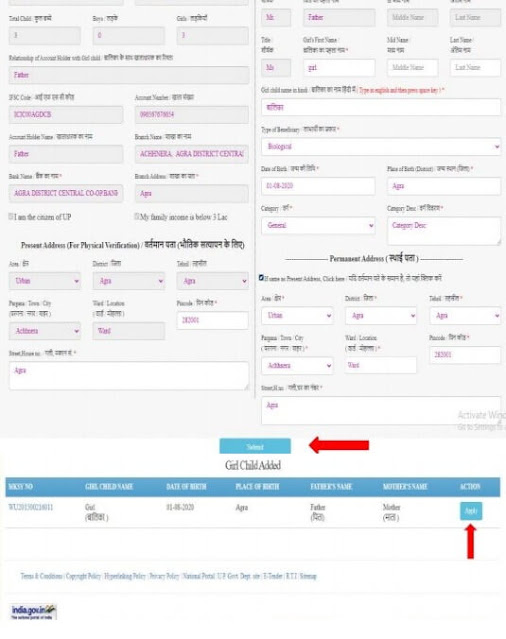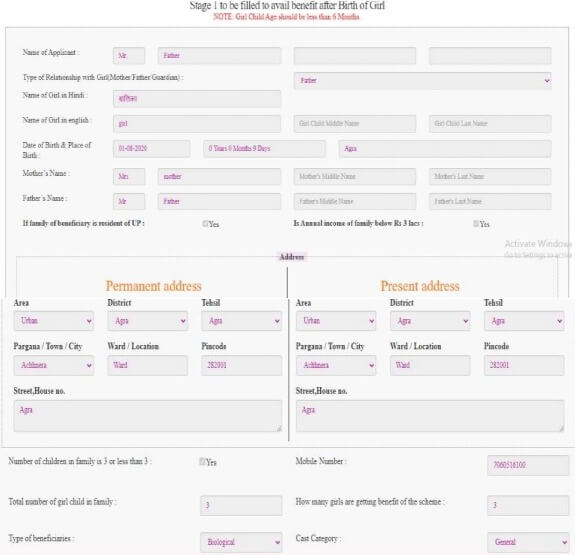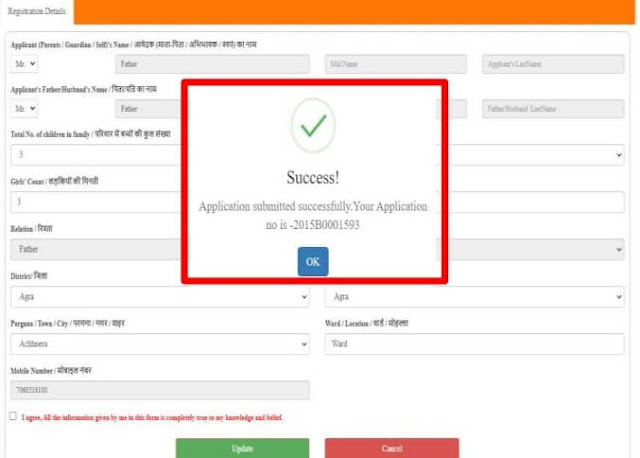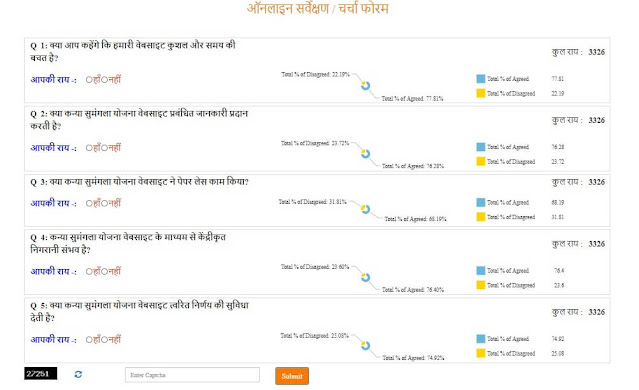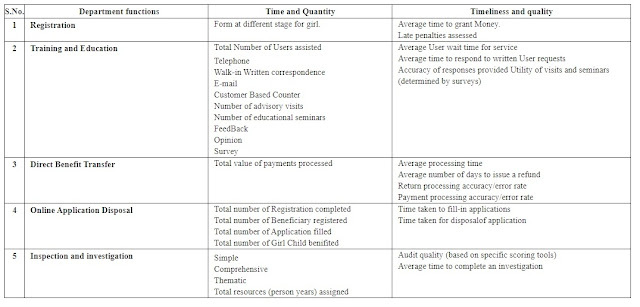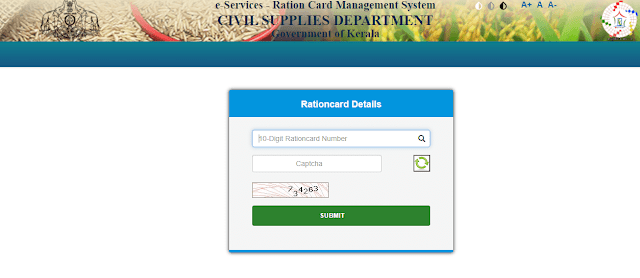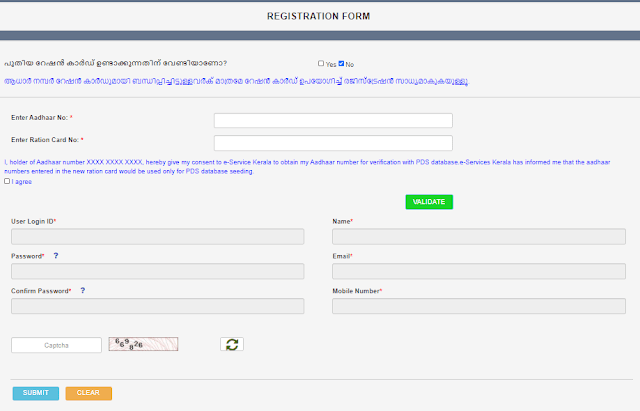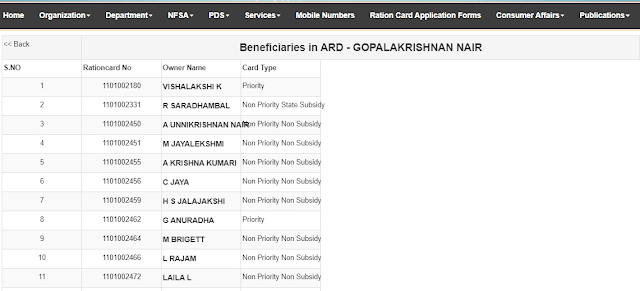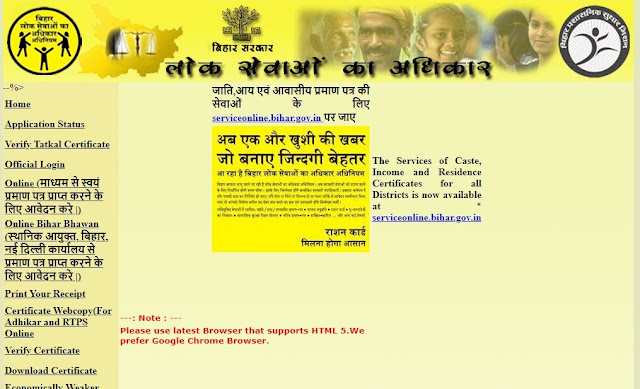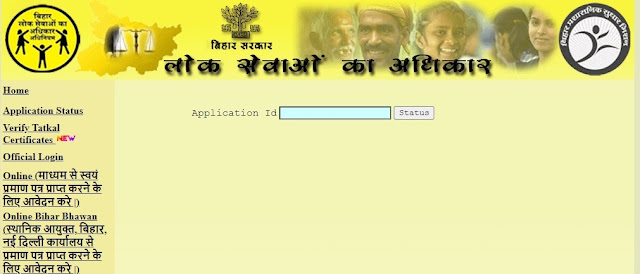7/12 Gujarat Online | Ayror Gujarat Land Records Portal | Check name in 7/12 Utara online | any ror anywhere Gujarat 7/12
Are you a property owner in Gujarat who is anxious for the registry details for which you have to stand in long queues? So, let me enlighten you, now you can sit at home and get all the required details about your land ownership at your fingertips.
Yes, it is true that due to the Any ROR portal launched by the Gujarat government the property owners can collect information ‘online’ which includes the record of rights, old land records, ownership details, sale documents, survey records, and other tax receipts.
You can access this information by applying to the anyror Gujarat portal, for which we have prepared a step-by-step guide for you in this article. Moreover, you can access the detailed process for land records and other essential detail below.
Any ROR @ Anywhere: Digital Property Records Online 2022
Anyror (Any Right Of Records) is a term used for the official website initiated by the Revenue Department, Gujarat. To check the right of records anywhere in Gujarat the property owners can register on the websites and can access the benefits.
Also, as declared by the authorities, the property can fall under rural or urban locations which covers 225+ talukas and 25+ districts in the overall state. Moreover, it has various kinds of forms(VF6, VF7, VF-8A, etc) to get various sorts of land record information for the owners.
Important Aspects of Online Portal
| Name of Initiative | Any ROR (any right of records), Gujarat |
| Launched By | State Government of Gujarat |
| Beneficiary | Residents of Gujarat. Property owners in Rural/Urban locations. |
| Official Website | anyror.gujarat.gov.in |
| Developed by | NIC (National Informatics Center) |
| Concerned Department | Revenue Department of Gujarat |
| Objective | To improve efficiency and performance through a digital platform. |
Check It Out: {Last Date} Digital Gujarat Scholarship 2022
Benefits of AnyROR Online Land Records
- The major benefit of the Anyror Gujarat is it saves you a significant amount of time.
- Moreover, You can search for the land records at your home easily.
- It is way more convenient than standing in the long lines outside of land registry offices.
- Also, it does not cost you anything, use the website for free.
- Last but not least it is the best alternative in urgent situations.
List of Citizen Services Provided On AnyROR
- Old Scanned VF 7/12 Utara Details
- VF-6 Entry Details
- VF-7 Survey Number Details
- VF-8A Khata Details
- 135-D Notice For Mutation
- Nondh Number Detail
- Old Scanned VF-6 Entry Details
- Revenue Case Details
- Entry List By Month Year
- Integrated Survey Number Details
- Khata Information By Owner Name
- Survey Number Details Through Owner Name
- New survey Number Through ‘Old for Promulgated Village’
All Available Land Records
- RECORDS UNDER VF6 FORM
- RECORDS UNDER VF7 FORM
- RECORDS UNDER VF8A FORM
Procedure To Search Property Details Online in Gujarat State 2022
You can search your property(land) online with the help of the steps given below:
- Visit the official portal of the revenue department at Anyror.
- After reaching the homepage, select the ‘Property Search’ option.
- You will come to the next page.
- The next step is to choose your search type
- Document No. year-wise/ Name Wise/ Property Wise
- Afterwards, enter the detail given here:
- Document number
- Document year
- Applicant name
- Mobile Number
- Email Id
- Index-2 Village
- District
- Property Type(agricultural or non-agricultural)
- Search Type
- Survey Number/TP No.
- Value Zone
- Type of Dealer and Name
- Now push the verification button.
- An OTP is be sent on the registered mobile number.
- Enter and submit that OTP.
- Now you can check the details on the following page.
Process To Check 7/12 AnyROR Land Records
Check Urban Land Records
- First of all, visit the official website to check the land registry information.
- Next, you will land on the homepage.
- choose the ‘view land record urban’ option.
- Now choose the type of card- property card/ unit property card.
- Subsequently, select the option you desire to have information on-
- Nondh No. Details
- Survey No. Details
- Know Survey No.
- By Owner Name
- Entry List By Month-Year
- 135d Notice Details
- After that, select the district, survey number, nondh number, sheet number, owner name, and month & year according to the required data.
- Enter the captcha code in the box.
- Then, click on the ‘get details’ button.
- Finally, you can see all the information on your computer screen.
Gujarat Anyror Rural Land Records
- For checking the land registry on the anyror portal, go to their website by clicking here.
- You will be redirected to the homepage.
- Now, click on the option ‘view land records rural’.
- The further step is to choose any one of the following options
- New Survey No. From Old For Promulgated Village
- Old for Promulgated Village
- Entry List By Month Year
- Integrated Survey No. Details
- Revenue Case Details
- Know Khata By Owner Name
- Old Scanned VF 7/12 Details
- Old Scanned VF 6 Entry Details
- VF-7 Survey No. Details
- VF-8a Khata Details
- VF-6 Entry Details
- 135-D notice for Mutation
- After that, you have to select the District, Taluk, Village and Survey Number
- Subsequently, you have to enter the captcha code
- Finally, click on the ‘Get Record Details‘ to see all your land information on your computer screen
AnyROR Online Application Procedure
The purpose to apply on Anyrorportal can be the agricultural pension(rural), for receiving payments of schemes related to cultivation or non-cultivation activities, to buy or sell with permission, and any other land-related task in Gujarat. You can go along the steps given below for applying on the portal:
- So, in the first step, you go to the official Gujarat Land Records Portal.
- After reaching the homepage, click on ‘ONLINE APPLICATIONS’.
- Choose the ‘new application’ from the alternatives.
- Now, enter the details mentioned here:
- Applicant Name
- District Name
- Application Reason
- Name of Taluka
- Village Name
- Email Id
- Mobile Number
- Next, dial the captcha code.
- Click on the ‘generate OTP’ button.
- Verify your account by submitting the OTP.
- On the following page, fill in the application form with the required details.
- At last, you will get registered on anyror portal.
How To Check Name in 7/12 Utara Online?
You can know the landowner name in Gujarat by doing the steps given below:
- For the details, you need to visit the Anyror portal of the Revenue Department, Gujarat.
- Click on the ‘land records’ tab, on the homepage.
- Choose urban/rural according to where your land is located.
- After that, you can click on the choice of form out of VF-6, VF-7, VF-8A, and others.
- Next, submit the form.
- On the following page, you can check the property owner’s name and other details as well.
e-dhara.gujarat.gov.in Official login
If you want to do the office login on the Any RoR website, simply follow the guide here:
- First of all, visit the official website of Any Records of Rights Anywhere in Gujarat.
- You will redirect to the homepage.
- On the homepage, you will see a line of options on the top of the page.
- Now, choose the ‘office login’ option from there.
- On the next page, the login panel will appear before your screen.
- The next step is to enter your username and password.
- Enter the captcha code in the box.
- Finally, click on the ‘login’ button.
- This way you can log in to your official account on the portal.
Download AnyROR App
To download the app for your iPhone/Android/PC/laptop by using the steps given below:
- Go to the apple store/ google play/ Microsoft store on your respective devices.
- Then search for ‘anyror app’.
- You will see the app on the top of the results.
- Choose the app and install it.
- This is how you can install it and run it on your phone or other gadgets.