UDISE plus school Report Card Download | Udise Form 2021-22 Pdf Download | Udise login for school
Education is always a very essential area of focus for the government of India, as it directly impacts the growth of our economy.
Department of school education and literacy under the Ministry of Education had launched UDISE+ for all schools in India.
It is a well-planned initiative for Schools to help them with the objective management of their data reports which reveals the all-over condition of the particular school.
Today in this article you will get the detailed information regarding the UDISE+ program portal and the undeniable benefits to the schools and students.
You will get deep down knowledge about the latest features of the UDISE plus portal. We have also included a proper step-by-step guide to the registration process.
You will learn the status checking process, login process, and account retrieving process in case you forgot your password.
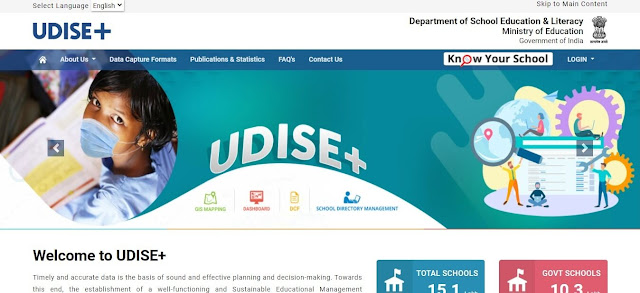
Table of Contents
UDISE+: Unified District Information System For Education 2022
UDISE+ is an online portal of school information management system initiated in 2018-19 by the department of school education and literacy under the supervision of the ministry of education, the government of India.
UDISE+ is an updated and modified version of U-DISE, which was previously used for recording data of schools.
It includes data information of around 2 million schools, 10 million teachers, and 250 million students on summing both elementary and secondary levels of education.
With the help of UDISE Plus, the whole data management of the school has gone online since the year 2018.
It records the data related to the number of schools running, the number of teachers in the school, infrastructure facilities, enrolments of students, examination results, etc from elementary up to 12th class.
The data is collected by filing up an online/offline DCF(data collection form) by the school authorities.
Shala Darpan School Search 2022
Benefits of UDISE Plus
Benefits For Schools
Before UDISE+ came into existence recording real-time data was difficult for teachers because of the manual operating system. It helps the school to keep real-time records of the results of their students on daily basis.
And also everything online makes it easy for teachers to manage the data reports, basically a hassle-free job.
It causes less stress for teachers and hence teachers can focus more on teaching rather than getting frustrated with paperwork daily.
The overall data present at the same place makes it easier for schools to show school profile, infrastructure, facilities, and other aspects to attract student’s attention.
Benefits To Students/ Other Users
With this portal, students can check the facilities in a school and are able to find the best suitable schools for them. Also, Students can find the nearest school location to their house on the homepage.
Benefits For Government
All the data collected on the UDISE+ portal by the government is certainly helpful to measure the infrastructure requirements for schools, planning new schemes, and assess the present education system.
It includes few features of Samagra Shiksha which help the government to record data of pre-primary, and other things for children such as School Safety, Transport, and Incentives, etc.
3. Easy Guide To Features of UDISE PLUS in 2020-21.
You will find a number of features on the homepage of the UDISE+ portal, so to make it easy for you we have explained some important features are explained below:-
| Name | Features |
| Dashboard | It helps in recording real-time data for schools data. Complex data is presented in a very simple presentable form. School performance can be measured in real-time. School Data can be analyzed by comparing different data. Stakeholders can make better decisions on an analysis basis. |
| GIS Mapping | This feature is used to locate the schools accurately.GIS mapping is helpful to attach the school data with the school photos for a better understanding of school performance in real-time. Street maps and high-resolution satellite images are available in GIS mapping. |
| Know Your School | This module helps you to find your school by using the UDISE code, school name, or Pincode of the area where your school is located. You can also check the overall percentage of enrollment, school and facilities, teachers, and more for any state by clicking on the region profile option. |
Procedure For Registration Process on UDISE PLUS
You can easily register yourself by following the registration process explained with each and every step:
- At first visit the official webpage of U-DISE.
- Then you will see an option for the portal of SMDS.
- You need to click on the SMDS option and it will redirect you to the registration portal further.
- After that, a new page will open on your screen, start reading the instructions carefully.
- Then after reading instructions carefully click on the continue button.
- It will take you to a new page where you have to fill in the registration details.
- Then click on the next option after filling the form.
- In the next step, you have to enter your email id and mobile number.
- Again click on the next option after filling in your personal details.
- Immediately after clicking on the next option, you will get an OTP on your submitted mobile number.
- After entering the OTP you can click on the submit button. And now you are a registered user on U-DISE.
- You are now able to use U-DISE portal and can put your credentials to log in to it.
Note: For All States Excluding MP, UP, Bihar, Karnataka and MAHARASHTRA
Registration Status Check of UDISE+ for HARYANA or any other state/UT?
You can follow the following easy step-by-step guide to check your registration status on the UDISE portal. For
- Visit the official website of the U-DISE portal and you will see a couple of options there.
- In the next step, you have to click on the option Registration Status on the homepage.
- It will redirect you to the registration status page.

- On the registration status page, you have to enter your registration ID which you had received on your submitted email id.
- Enter your registered mobile number on the portal.
- Enter the captcha code.
- After filling in the details click on the search option.
- Now, this is how easily you can check your registration status.
Login Process
You can follow the step-by-step instructions below to log in to your U-DISE account.
The steps are as follows:
- The first step of login is to visit the official webpage of UDISE.
- This will direct you to the homepage of the portal.
- Now in the next step, you have to fill in your credentials in the user login panel.
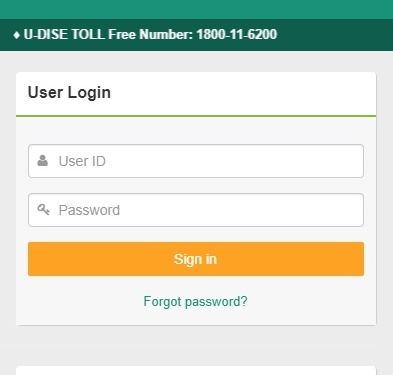
- Enter your user id.
- Enter your password.
- Now click on the yellow colored sign-in option on the panel.
- You are now redirected to the new login page, you are now logged in.
Forgot Password For UDISE PLUS Account
You can easily retrieve your UDISE account in case you have forgotten your account password. Follow the step by step instructions to get back to your account:-
- In the first step visit the official webpage of the UDISE portal.
- Next, you can see the user login panel on the right side of the homepage of the portal.
- Click on the forgot password option.
- By clicking on that option you will be directed to a new page.
- After that, you have to enter your user id/username.
- Enter your email id which you have submitted at the time of registration on the portal.
- Now click on the submit button.
- The UDISE portal will send you a mail on your registered email id.
- Open the link in the inbox of your email id and open it and follow the final link.
- It will direct you to a new page where you can create a new password.
- Confirm new password.
- And after that, you can easily log in to your account on the portal with the new password.
- Also, Block MIS can be contacted in case of the school users forget the password, username, or in case of changed mobile number.
How to find the UDISE number of a school?
You can easily find a school UDISE number by following the simple and easy step-by-step instructions.
- At first, you have to visit the official website of SRC or also called the school report card.
- In the next step you to find in the menu bar the locate school option and then you have to click on the option locate school.
- Then select the details on the webpage.
- Enter your academic year in the school.
- Now enter your block in the option.
- Enter RTE grading and also enter your state, district, cluster, and village.
- After entering all the details you will see a full-fledged list of schools.
- In that school list, you can find your school and with the school name, you will find your school’s UDISE number.
Data Capture Formats, Publications and statistics on UDISE+
Data capture formats[DCF] on UDISE+ helps in finding formats for classes from 1st to 12th. You can download a pdf of the data from the homepage of the portal.
Publication and statistics on the homepage of UDISE+ contain pdf for brochure, booklet, data sharing policy, micro and macro-level data, reports, guidelines for filing DCF.
Contact Us
In case of any query, You can contact the concerned officials by visiting their official webpage. After visiting their official webpage, click on the contact us option.
Also if you have any queries regarding the UDISE+ portal. You can visit the official webpage portal of UDISE+. Next, you can click on the top option named contact us to get a solution for your query
FAQs
What is DCF?
DFC is a data capture format used for collecting the statistical data of schools for classes from 1st to 12th. It is a form which is filled by the school authorities which tells their current reports, facilities in school and enrollments, etc.
What is CRC?
CRC stands for cluster resource centres. CRC ensures the training and development of teachers at regular intervals of times. CRC are present in every block of every district under the programme of sarva siksha abhiyaan.
This information usually remains with the school data records, if not one can check the information with the block/ district officer.
Can UDISE plus helps in finding the best school in INDIA?
YES, it has the feature of ‘know your school’ which allows a user to locate the best school.
Does UDISE Plus include data from non-government/private schools?
Yes, it definitely does. UDISE plus online portal contain management data of both government and non-government schools.
what is a UDISE code?
UDISE code helps the user in locating the school on the portal and is comprised of 11 digits
Can we change the UDISE code?
No, it is not possible. Because the UDISE code is a unique 11 digit number that differs for each and every school. Hence, once after successful allocation of the UDISE code, it can not be modified.
How to find contact details of district/block MIS?
You have to visit the homepage of the UDISE plus portal. After that, you have to visit the block/district MIS option. It will redirect you to a new page, then you have to enter the details such as state, district, block, and UDISE code to finally get the contact details of district/block MIS.
Are UDISE and UDISE Plus same?
UDISE was initiated by the government of India in the year 2013-14. Whereas, UDISE Plus is an online modified version, which was launched in 2018-19 to cater to all the areas of management operating system online.
Why is the UDISE Plus important?
It helps students to find the best suitable school all around India. It also helps schools to keep real-time data online and less stress from manual work.