Bhulekh Odisha Map Download | Odisha Bhulekh Land Records Check Online | Land Record Search by Name Odisha | Odisha Bhulekh App Download
In this article, we will share all information about the services offered by Bhulekh Odisha Online Portal. Every state in India is digitizing all land records of their state and so is Odisha.
By making all the Odisha land records online with minimum need to visit physically to the concerned departments for checking their Bhulekh Odisha ROR and Bhu Naksha Maps
To know more about Bhulekh Odisha, you can read this complete article for step by step procedures to Search the Land Record of Odisha Online, applying ROR, downloading Odisha Bhu Naksha Map and the Mutation of your property.
Table of Contents
What is Bhulekh Odisha
Bhulekh Odisha (ଭୁଲେକ ଓଡିଶା) is a digital initiative of the Revenue and Disaster Management under the Government of Odisha for residents of the state.
The main objective of the Odisha Government is to provide all land record details made available online for easy access to the Record of Rights (ROR), Mutation Online Land Records and Bhu Naksha Map without frequently going to the offices for these services.
Bhulekh Odisha has been a great success among residents for instant access to their property land documents online.
The Word Bhu means ‘Land’ and Lekh means ‘writing’
Odisha Bhulekha Details
| Name of the Portal | Bhulekh Odisha Land Records Portal |
| Department | Revenue and Disaster Management, |
| Launched by | Government of Odisha |
| Objective | Digitization of Land Records |
| Benefits | Easy Access to ROR, Bhu Naksha |
| Official Website | bhulekh.ori.nic.in |

Bhulekha Odisha State Statistics of Land Records
| Particulars | Number |
| No. of Districts | 30 |
| No. of Tahasil | 317 |
| No. of RI Circles | 2293 |
| No. of Villages | 51727 |
| No. of Khatiyans | 17363211 |
| No. of Plots | 57309222 |
| No. of Tenants | 36196197 |
Bhulekh Odisha Online 2022
The services offered by Bhulekh Odisha Online Portal are given below:-
- Record of Rights (ROR)
- Bhu Naksha Map/Map View
- Tahasil Info
Bhulekh Odisha – Record of Rights (ROR)
ROR is an important legal document that ascertains the ownership of a particular piece of land. In the inspection of the land records of the land deals, ROR is crucial for the determination of the real owner.
Importance of Record of Right for Odisha
Earlier, the land revenue was not an important source of income for the State of Odisha, but it was vital for rights and liabilities.
After Industrialization and the opening up of the Indian economy, the land prices were started to soar. So the State Government started charging for land transactions like buying and selling of property.
Bhulekh Odisha ROR Information
Information specified in ROR Odisha online land documents are given below:-
- Names of persons who acquired rights in the land
- Nature of the land
- Limits of their rights and conditions under which they buy the rights.
- Rent or revenue required to pay by them.
- Details of charges of attachment and decrees of revenue authorities
- Occupant loan details if any
- Finally, information about using someone else land for specific purposes like agriculture or any industrial purposes.
Check ROR in Bhulekh Odisha Online Portal
To check your Record of Rights (ROR) of your land you have to follow the steps given below:-
- Firstly, visit the official Bhulekh Odisha Online Portal
- On the Homepage, click on the ‘ROR View‘
- After that, you can see an option called ‘Select Location for ROR‘
- More importantly, you have to enter the following details
- District
- Tahasil
- Village and RI Circle
- Further, you have three options, and you can select any one to proceed.
- Khatiyan, Plot and Tenant and similarly select Khatiyan No. or Plot No. or Tenant Name
- After that, you have two options to view Bhulekh ROR
- ROR FrontPage and ROR Back page, enter anyone to view the ROR details
- Finally, take a Printout of the ROR document for your reference
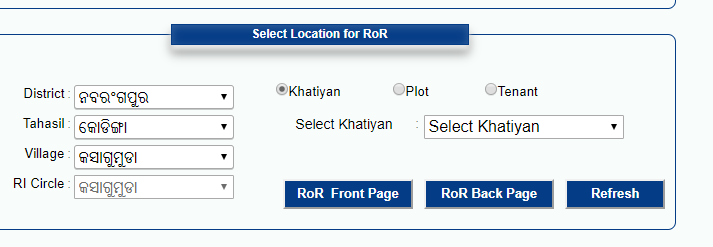
Banglarbhumi Khatian & Plot Information
How to apply for ROR Odisha
If you want a certified copy of the ROR land document, you have to follow the procedure given below:-
- Firstly, you have to visit the District Revenue Office of your district
- Ask for the ROR application form from the officials and fill in the details given in it
- After that, attach the documents required to the application form and submit the application
- Now, you will be given an application number for future reference
- Subsequently, concerned authorities from the revenue department will verify your application and check the land details for confirmation
- Further, you will be informed about the certified copy of ROR and it will be issued to you
Documents Required for ROR
The documents required for obtaining a certified ROR copy as follows:-
- Proof of Identify – Voter ID
- Encumbrance certificate
- Proof of Address – Aadhaar Card
- Tax receipt for land
- Ration Card
- Income certificate
Registration of Land Document in Odisha Bhulekh
To register a property document in Odisha, you have to follow the simple steps given below:-
- Firstly, Furnishing of Document by Party
- After that, checking of the document by the concerned department official
- Moreover, filling in the basic information in the document and paying the registration fee
- Capturing the biometric, Photograph, thumb impression and signature
- After that, hearing of approval/refusal of the registration officer
- Printing of endorsement copy
- Signature of the registration officer on approval or refusal copy
- Further, uploading of the document
- Finally, delivery of the document to the authorized person
How to Check Orissa Bhu Naksha/Map View
To check Bhu Naksha in Bhulekh porta, you have to follow the steps given below:-
- Firstly, you have to visit the Bhulekh Odisha portal
- On the homepage, click on the ‘Map View‘
- Now you will be redirected to the Bhu Naksha page
- After that, you have to select the ‘District‘ of your concern

- Subsequently, you will be again redirected to another page
- Further, you have to select the following details
- District
- Tehsil
- RI Circle
- After that, the village and Sheet No.
- Finally, you can view your Plot Info with GIS Bhu Naksha Map
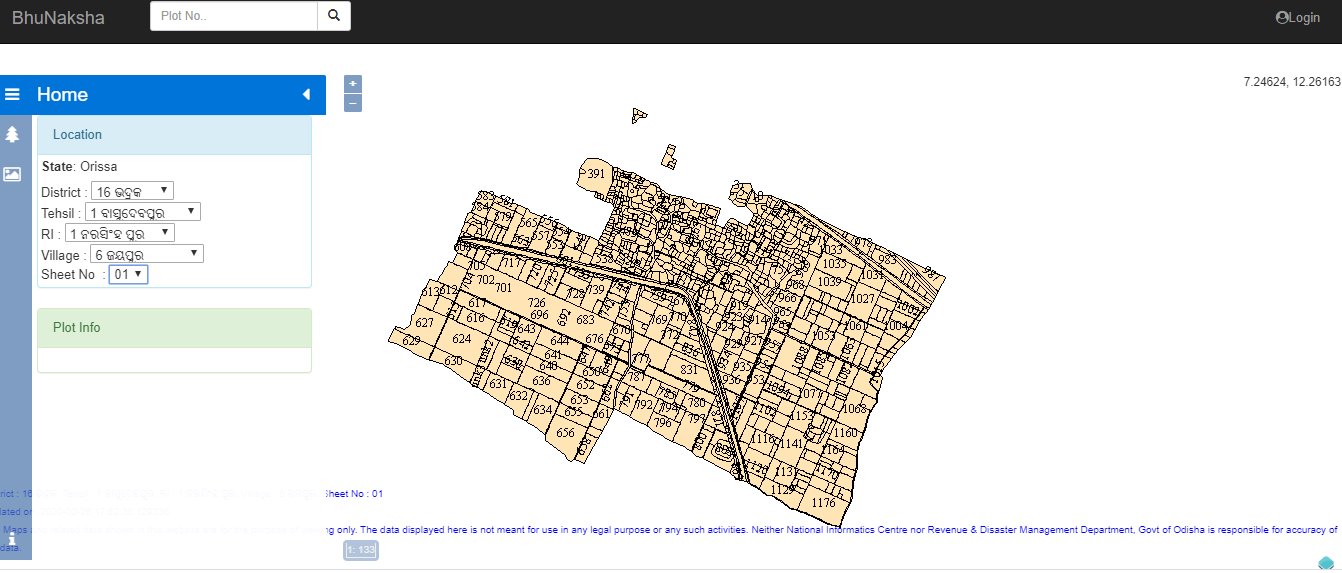
How To Get Your Tahasil Details in Bhulekh Odisha
To get your complete Tahasil information like office address, contact and other details in Odisha Bhulekh, you have to follow the steps below:-
- Firstly, visit the bhulekh.ori.nic.in naksha website
- After that, click on the ‘Tahasil Info‘ tab on the homepage
- Moreover, you have to select your District and Tahsil
- Further, click on the ‘Go‘ button
- Subsequently, you will see your concerned Tahasil office details and contact info

Check Mutation Status in Bhulekh Odisha
To check the Mutation Status of your property, you have to follow the steps given below:-
- Firstly, visit the official website
- Further, you will be asked to enter the ‘District’ and ‘Tahasil’
- After that, click on the ‘Go‘ option
- On top of the new redirected page, click on the ‘Case’ Status
- After that, you have to select ‘Case Type‘ which is Mutation
- Subsequently, enter the ‘Case No.’
- Finally, click on the ‘View Case Status‘ button and it will display your Mutation Copy
- Print the Mutation document for your reference
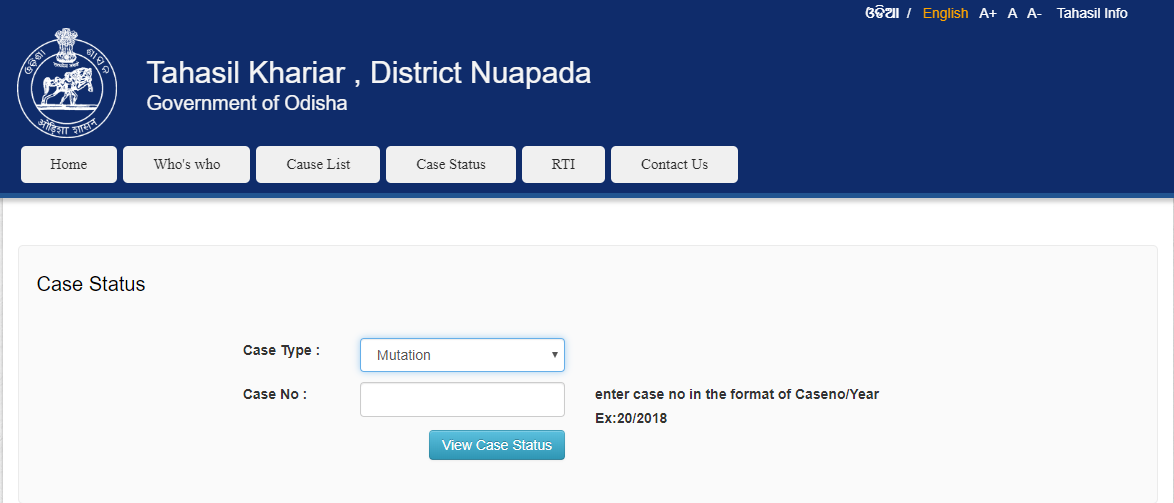
Fee Structures for the Citizen Services of Bhuekh Odisha
Encumbrance Certificate Fee
- General Search for First Year – Rs. 25.00
- For every Subsequent year- Rs. 15.00
- Other Property – Rs. 20.00
- Immediate delivery – For 12 years or less Rs. 15.00 /- and RS. 2/- per year for each subsequent year
- Application Fee – Rs. 1.00
- User Charges – Rs. 75/- per year and maximum to Rs. 250/- For 13 years or more.
- Rs 75/- per year for each subsequent year
Certified Copy Fee
- Searching fee – Rs 25 per party + ₹ 1 Search Application fee
- Inspection fee – Rs 20 per party + ₹ 1 Inspection Application fee
- Copying fee – Rs 3 per page + ₹ 1 Copying Application fee
- Urgent fee – Rs 10 up to 4 pages + ₹ 3 for each additional page beyond 4 pages
- User fee – Rs 40 per page and maximum ₹250
Partnership Firm Fee
|
Deed Type |
Stamp Duty |
Application Fee |
Registration Fee |
User Fee |
| Amendment of Firms | 200 | 1 | 0 | ₹250 for 10 pages and ₹15 additional for each page |
| Reconstitution of Firms | 200 | 1 | 0 | ₹250 for 10 pages and ₹15 additional for each page |
| Registration of Firms | 200 | 2 | 3 | ₹250 for 10 pages and ₹15 additional for each page |
| Dissolution of Firm | 100 | 1 | 0 | ₹250 for 10 pages and ₹15 additional for each page |
Society Registration Fee
|
Deed Type |
Registration Fee |
User Fee |
| Registration of Society |
50 |
₹250 for 10 pages and ₹15 additional for each page |
| Amendment of Society |
1 |
List of Compulsorily Registrable Documents
| Article-No. | Description of Article |
| IA-3 | Adoption Deed |
| IA-23(2) | Agreement to Sale (with possession) |
| IA-23(4) | Assignment Deed (Transfer of immovable & movable property) |
| IA-23(3) | Conveyance Deed (immovable property vide decree or court order or award of a value of one hundred rupees and upwards ) |
| IA-31 | Exchange Deed |
| IA-33 | Gift Deed |
| IA-35 | Lease Deed (period of more than one year & amount of more than Rs.100 ) |
| IA-40 | Mortgage Deed |
| IA-45 | Partition Deed |
| IA-48 | Power of Attorney Deed (for sale of immovable property) |
| IA-53 | Receipt Deed (of payment of any consideration for transfer of immovable property ) |
| IA- 54 | Reconveyance of Mortgaged Property |
| IA-55 | Release Deed (of claim on right, title, interest or possession against immovable property) |
| IA- 58B | Revocation of settlement |
| IA-23(1) | Sale Deed (Conveyance) |
| IA-58 | Settlement Deed (Including family settlement) |
| IA-61 | Surrender of Lease Deed |
| IA-63 | Transfer of Lease (By way of assignment ) |
List of Optionally Registerable Documents
| Article-No. | Description of Article |
| IA-4 | Affidavit |
| IA-5(2) | Agreement (for sale without possession) |
| IA-6 | Agreement relating to deposit of Title Deeds (Equitable Mortgage) |
| IA-35(3) | Agreement to Lease |
| IA-7 | Appointment in execution of Power |
| IA- 15 | Bond |
| IA-17 | Cancellation Deed (Of agreement, power of attorney or will) |
| IA-18 | Certificate of Sale |
| IA-22 | Composition Deed (including Inspector ship Deed) |
| IA-23(2) | Conveyance Deed (of immovable property vide decree or court order or award of a value less than one hundred rupees) |
| IA-23(3) | Conveyance Deed(movable property) |
| IA-25 | Counterpart or Duplicate deed |
| IA-26 | Customs Bond |
| IA-27 | Debenture (of non convertable asset of company) |
| IA-31 | Exchange Deed (exchanged immovable properties of value less than 100 rupees) |
| IA-32 | Further Charge |
| IA-35(2) | Hire Agreement (For lease of movable or immovable property with possession) |
| IA-34 | Indemnity Bond |
| IA-35(1) | Lease Deed (for a period of less than one year ) |
| IA-5(1) | Memorandum of an Agreement |
| IA-40 | Mortgage Deed (immovable properties with a value of less than 100 rupees) |
| IA-41 | Mortgage of a Crop |
| IA-45 | Partition Deed (immovable properties of value less than 100 rupees) |
| IA-53 | Receipt Deed (of payment of any consideration for transfer in testamentary documents or of movable property) |
| IA-55 | Release Deed (immovable properties of value less than 100 rupees) |
| IA-56 | Respondentia Bond |
| IA-64B | Revocation of Trust |
| IA-23(1) | Sale Deed (immovable properties of value less than 100 rupees) |
| IA-57 | Security Bond |
| IA-58 | Settlement Deed (immovable properties of value less than 100 rupees) |
| IA-62 | Transfer Deed |
| IA-64 | Trust (Declaration of) |
| Not Applicable | Will |
Tahasil Information
If you have issues regarding your land, then you can get details from the respective tahsildars
- Firstly, you will have to visit the official website of Odisha Bhulekh
- On the homepage, click on the ‘Tahasil Info’ tab on the menu bar
- A new page will open on your computer screen
- Now, select your district and Tahasil
- After that, click on the ‘Go‘ button and you will get the tahasil contact details and address
Odisha Bhulekh app download
If you want to check your land details from your mobile, then you have to follow the steps given below
- First of all, you have to open the Google Play Store App on your mobile
- Now, enter the ‘Bhulekh Odisha’ in the seach bar
- You can see the list of Apps on your mobile screen
- Click on the ‘Official Odisha Bhulekh’ App
- After that, click on the ‘Install’ button to get the application installed successfully on your mobile
Helpdesk for Bhulekh Odisha
If you have any query regarding any Citizen services, you can ask help from the below:-
- Concerned Tehsildar
- Director, Land Records & Survey,
Board of Revenue, Cuttack
Also Read: IGRS Telangana Online EC Search