Banglarbhumi Land Records Check Online| West Bengal Khatian & Plot Information | banglarbhumi.gov.in 2022 | Banglarbhumi Portal Registration | West Bengal Land Record Search by Name
Banglarbhumi.gov.in 2022 offers citizen services such as Know Your Property Khatian No & Plot Information.
Banglarbhumi Portal provides more services like Mutation Status, ROR Request, Plot Info Request, Plot Map-Request, Mouza Map-Request, Request GRN Search, Mutation Plot Khatian Status, RS-LR Information, 30 Days Notice Mutation Case and Land Classification details etc.
Table of Contents
Citizen Services Portal Banglarbhumi 2022
Banglarbhumi (বাংলার ভূমি ) is an online portal launched by Land & Land Reforms and Refugee Relief And Rehabilitation Department, Government of West Bengal.
In this article, we will share with you how to extract Land Records of your Property from the Banglarbhumi Portal. We will let you know how to fill Public Registration Form on banglarbhumi wb Website.

Services Provided by Banglarbhumi.gov.in wb Portal
The Directorate of Land Records & Service which comes under the Revenue Department of West Bengal Government in association with Banglarbhumi Portal provides the below services to residents of West Bengal.
- Citizen-Centric Services
- Digitization of Map & Records
- Preparation, Updation & Maintenance
- Distribution of Land
- Management of ISU
- Training (ARTI and LMTC)
- Rent Controller
- Thika Tenancy
- Indo-Bangladesh Boundary Demarcation
- State Land Use Board
Online Registration Form in banglarbhumi.gov.in
People who want to know their banglarbhumi khatian & plot information provided by Banglarbhumi Portal, and need to follow some simple steps to fill the Public Registration Form.
- Sign Up the process of Banglarbhumi is Quick and easy. Let us start the procedure of filling up the Registration Form.
- Firstly, visit the Official Website of Banglarbhumi (www.banglarbhumi.gov.in)
- Further on top of the homepage you can see Sign Up option, click on it.

- After that, you will see ‘Public Registration Form‘
- Subsequently, you have to fill in the following details:-
- First Name, Middle Name and Last Name
- Guardians Name
- Address
- Municipality and P.S.
- District and PIN
- Email and Email OTP
- Mobile and Mobile OTP
- Password and Confirm Password
- Finally, enter Captcha Code and Submit
How to Login to www.banglarbhumi.gov.in
So before you can get khatian & plot information of your property, you have to Login to the Banglarbhumi Portal. There are two types of Logins, namely Citizens and Departmental Users.
Citizens Login In Banglarbhumi Portal
- Firstly, visit the official website of Banglarbhumi WB Portal
- Now, click on the ‘Citizen Servies’ option
- You will see Login Pop up, Select ‘Citizens’
- Further, enter ‘User Name’ and ‘Password’
- Then type the ‘Captcha Code’ displayed and click on ‘Login’ button
Departmental Users Login In Banglarbhumi Portal
- Firstly, go to the West Bengal Banglarbhumi official website
- Now, click on the ‘Citizen Servies’ option
- You will see Login Pop up, Select ‘Departmental Users’
- Further, enter ‘User Name’ and ‘Password’
- After that, type the ‘Captcha Code’ displayed and click on ‘Login’ button
ROR Request in banglarbhumi.gov.in
ROR means Record of Right, which is a mandatory ownership document that is mandatory during the sale of land at the time of Registration.
- To make an ROR request, you have to first visit the banglarbhumi.gov.in
- After that, click on the ‘Citizen Services‘ option on the homepage and you will be directed to the ‘Citizen‘ login page.
- Login with your Username, Password and Captcha and click on ‘Login’
- After login, you have to again click on the ‘Citizen Services’ button and you will see a drop-down menu.
- Under ‘Service Delivery‘ click on ‘ROR Request‘

- Now you have to fill the mandatory fields like District, Block and Mouza
- Further, enter Khatian No., First Name, Last Name (Not Mandatory) and Father/Husband/Others
- Then enter Address and Captcha Code and click the ‘Calculate Fee‘ button
- It will generate Application No. and Fee automatically
- Proceed for payment through GRIPS and select the mode of payment and click ‘Continue‘ pay the fee.
- Moreover, if you face any payment issue, again click on ‘Citizen Services’ and select ‘Request GRN Search‘ under the ‘Service Delivery’ drop-down menu.
- Now you are requested to enter GRN No, Application No., ‘Captcha Code’ and click on the ‘Submit‘ button
- Finally, click ‘Continue’ and you will see ‘Download PDF’ of Signed ‘ROR Document’
West Bengal Digital Ration Card Status Check
Apply for ROR Document from WB e-District Portal
Govt. of West Bengal launched another website for Citizen Services, West Bengal-e-District Portal. From here you can download the ROR document for your land.
- Firstly, you have to visit the official WB e-District Portal
- Click on ‘Citizen Registration‘ tab on the right side of the homepage
- Now fill in the information like Full Name, Mobile No. and email address and click ‘Next.’
On the next page, type Username, Password and Confirm it. - Further, enter your address and an OTP will be register mobile and activation link to the email id. Click on the activation link to complete your registration.
- Login with your username and Password and after login click on the ‘Land and Land Reforms’ tab to select ‘Issuance of Certified Copy of ROR’ and click ‘Apply.’

- Fill the details like District, Block, District/Block/Mouza Code and RoR No and click ‘Search’
- In the next step, you have to fill Appicant’s Basic Information and click on ‘Save & Next’ option
- Further, you have to pay an amount through GRIPS Payment and you will get an AIN Number.
- After that, enter your AIN Number to get your signed ROR Document
Application Status of Plot Information
- Login to your account with the following details
- Username
- Password
- Captcha Code
- After login click on the ‘Land and Land Reforms’ tab to select ‘Issuance of Plot Information’
- After that, enter your ‘Application Identification Number’ in ‘Applied Plot Document’
How to View Land Records in Banglarbhumi
You can view land records in Banglarbhumi Portal to Know Your Property Khatian No & Plot Information. Follow below given simple steps:-
- Firstly, you have to visit the official Banglarbhumi website
- Click on the ‘Know Your Property‘ icon on the homepage

You have to fill the following Mouza Identification details
- District
- Block
- Mouza
Further, you have two options to view your land records
- Search by Khatian
- Search by Plot
- After that, enter the details asked, type Captcha Code and click ‘View‘ to show land records
Plot Information by Query Search in www.banglarbhumi.gov.in
In addition to the above way of searching your land records, you can also ‘Query Search’
- Then, enter Query Number, Query Year, fill the Captcha Code and click on the ‘Show‘ button to view land records on the screen.

RS – LR Plot Information in Banglarbhumi
To check your RS – LR Plot information, you will have to follow simple steps:-
Visit the official Banglarbhumi Portal, click on ‘Citizen Services’ in the drop-down menu

- Click on ‘RS-LR Information and you have to fill in the following details
- District
- Block
- Mouza
- In addition to the above, you have an option to select LR Plot No./RS Plot No. and enter the details
- After that, enter the Captcha Code and click the ‘view’ option
Check Aikyashree Scholarship Amount 2021-22
Application for Land Mutation in banglarbhumi.gov.in
To get a land mutation copy of your property, firstly you have to follow some simple steps to apply for it
- Visit the Banglarbhumi official Portal, login with Username, Password
- Then click on the ‘Citizen Services‘ Tab, in the drop-down menu Select ‘Online Application.’
- Further, click on ‘Mutation Application‘ and fill in the following details
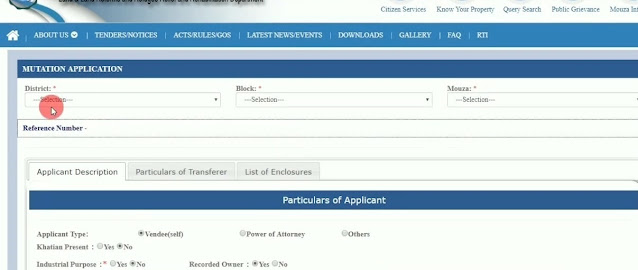
- Particulars of the Applicant and Buyer Details
- Particulars of Transferer
- List of Enclosures (Registered Deed, Legal Heir Certificate, Chain Deeds, Up to date real receipt and Declaration in the prescribed form with court fee stamp of Rs. 10)
- After that, upload the required documents and click on the ‘Submit‘ button, a reference number will be generated.
- To check your Mutation Status, you have to follow the steps given below:-
- Firstly, visit the banglarbhumi.gov.in official website
- Login with your credentials, after that click on the ‘Citizen Services’ tab and select the ‘Mutation Status‘ in the drop-down
- Now you have four options to check the Mutation Status, select any one of the following
- Case Wise Search
- Deed Wise Search
- Location Wise Search
- Name Wise Search
- After that, select District, Block, Mouza and enter the Captcha Code and Submit

Mutation Plot Khatian Status Check
- Log into your account, that click on the ‘Citizen Services’ tab and select ‘Mutation Plot Khatian Status‘ in the drop-down menu
- You have two get Mutation Status to check online
- Plot Wise Search
- Khatian Wise Search
- After that, select District, Block, Mouza and enter the Captcha Code and Submit
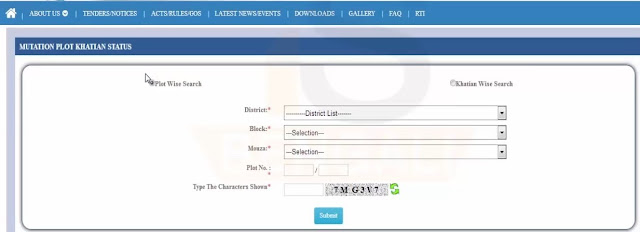
Mouza Map Request in Banglarbhumi
To view Mouza Map in banglarbhumi.gov.in, you have to follow the below-given steps
- Login with your Username, Password and Captcha and click on ‘Login’
- Click on the ‘Citizen Services’ button and you will see a drop-down menu.
- Under ‘Service Delivery‘ click on ‘Mouza Map Request‘
- Select the details given below
- District
- Block
- Mouza
- Map Type
- Sheet No.
- After that, click on ‘View Mouza Map‘
There are simple steps to follow to get a Plot Map of your Land
- Login to Banglarbhumi Portal with credentials and click on ‘Citizen Services’
- Select the ‘Plot Map Request‘ in the ‘Service Delivery’ drop-down and you are redirected to the request details form
- Most importantly, select your District, Block, Mouza and Plot No.
- After that, enter your details, click on ‘Calculate Fee‘ and further click on ‘Continue’ to pay the required fee.
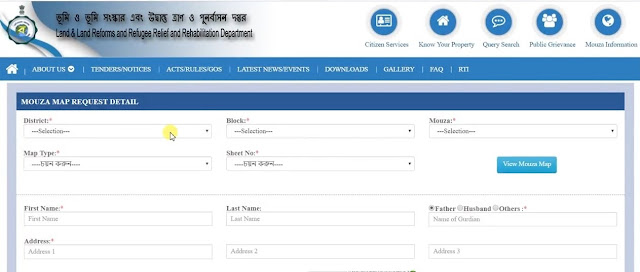
Check Land Classification in West Bengal
To check your land classification, you have to follow below given steps:-
- Firstly, visit the Banglarbhumi Portal and login with your username and password
- Further, click on the ‘Citizen Services’ tab and select ‘Land Classification’
- Enter the following details
- Then select, District, Block and Mouza
- Lastly, click on the ‘Search‘ button
Land Conversion Online Application
To apply for Land Conversion, you have to follow the steps given below:-
- Firstly, Sign in with your Username and Password
- Further, click on the ‘Citizen Services’ tab, select ‘Online Application‘ in the drop-down
- Now, click on ‘Conversion Application‘ and you have to enter the details
- Particulars of Applicant
- Upload List of Enclosures (Mutation Certificate, Current Rent Receipt, Sketch Map SHowing Plot, Affidavit in Form-IB, NOC from WB PCB, Duly signed DPR by the concerned authority)
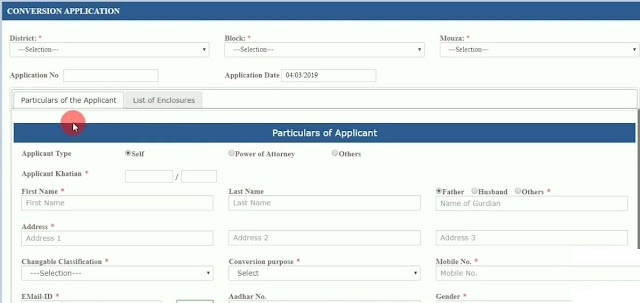
Download Application Forms From Banglarbhumi Portal
There are a list of Application forms available for download from the Portal
- Form 1(D) Application for Post-facto conversion (PDF Download)
- Application for Mouza Map (Bengali) (PDF Download)
- Application for Mouza Map (English) (PDF Download)
- Affidavit for Conversion Form-1B (English) (PDF Download)
- Affidavit for Conversion (Bengali) (PDF Download)
- Affidavit for Conversion Form-1A (English) (PDF Download)
- Mutation _ Application _ Bengal (PDF Download)
- Declaration for Mutation (PDF Download)
- Mutation application form (PDF Download)
- Lease of Tea Garden in retained land (PDF Download)
Bhanglarbhumi Grievance Application Form
If you have any queries regarding checking your land records or any technical problems while applying for Khatian No & Plot Information, you can follow the steps given below
- Firstly, you have to visit the official website and click on the ‘Public Grievance’ option on the menu bar of the homepage
- You can see two options there, Grienvence application and Grievance Status/Description
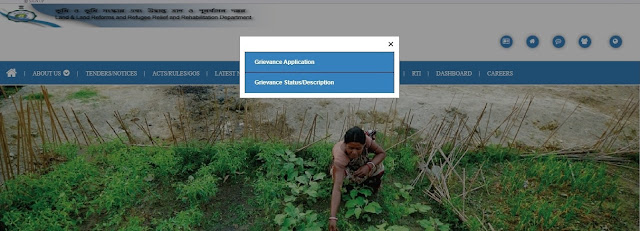
- Now, click on ‘Grievance Application,’ and you will have to enter the details

- Further, select your land location details, enter Applicant Details and Upload List of Enclosures
- Finally, enter the Captcha Code and click on ‘Submit‘
Check Grievance Status
To check the status of Grievance applied, you have to follow the given below:-
- Visit the official Banglarbhumi website, click on the ‘Grievance Status/Description’ option on the homepage

Apply For Jobs in Land Records Department of West Bengal
- First of all, eligible applicants have to visit the official Banglarbhumi portal
- On the homepage, click on the ‘Careers‘ tab on the main menu
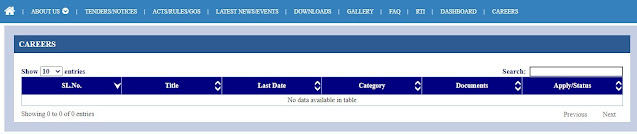
- On the new page, you will see the list of job vacancies with following details
- Sl.No.
- Title
- Last Date
- Category
- Documents
- Apply/Status
Procedure To Check Notifications on Portal
- Firstly, you have to visit the banglarbhumi.gov.in
- Now, click on the ‘Acts/Rules/Go’s‘ option on the menu bar of the homepage
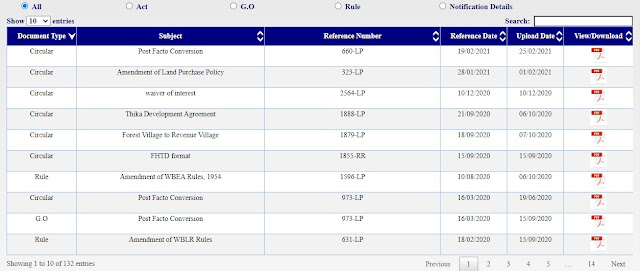
- After that, a new page with the list of all Governenment orders are displayed on the screen with following details
- Department
- Subject
- Reference Number
- Reference Date
- Upload Date
- View/Download
- You can download the orders in the PDF format for your reference
Contribution To West Bengal State Emergency Relief Fund
If you want to contribute to the West Bengal State Emergency Relief Fund for pandemic emergencies like Covid-19 as appealed by the CM Mamata Banerjee led West Bengal government, then please follow the steps given below
You can deposit your donations through Demand Draft, Cheque, Credit Card, Debit card or UPI transactions
- Name of the Bank: ICICI Bank Ltd, Howrah (Branch)
- Account Name: West Bengal State Emergency Relief Fund
- Account Number: 628005501339
- IFSC code: ICIC0006280
- MICR code: 700229010
For further details, you can contact via Mobile: 9051022000 and E-mail id: wbsacs@gmail.com
Contact Information
- Address: Director of Land Records and Survey, 35, Survey Building, Gopal Nagar Road, Kolkata, West Bengal – 700027
- Phone Number: 18003456600
- Email id: dlrswb@gmail.com