IGRS Telangana Market Value Check Online | Download Encumbrance Certificate Telangana | View Telangana Land Registration Documents Online | IGRS Telangana SRO Deed Details
IGRS Telangana EC Search: Registration and Stamps Department of Telangana Government is one of the oldest departments functioning from the year 1864.
It keeps the records of all the immovable property which provides information and proof of ownership in case of any dispute between parties.
In this article, we will share with you the information regarding the IGRS Telangana and the services it provides to the citizens.
Read the complete article to know the step by step procedures to Search Encumbrance Certificate, Property Registration, Market Value, Stamp Duties & Fees
IGRS means Integrated Grievance Redressal System
Table of Contents
IGRS Telangana Online Portal 2022
The digitization of records of immovable property has made the life of citizens so easy that they can get their property registration documents from IGRS Telangana Online.
This Portal has been launched by the Registration and Stamps Department under the Government of Telangana.
You will get the information required regarding your property transaction, EC Search, and Market Value details from this website.
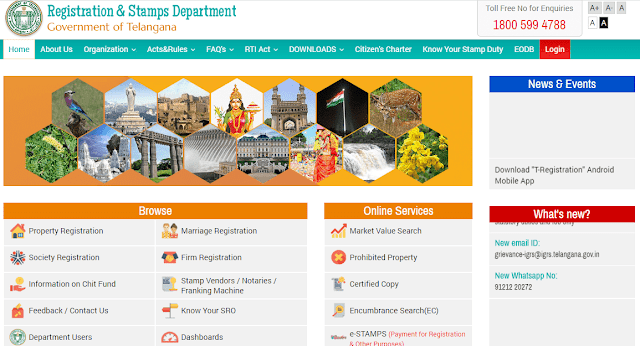
Services offered by IGRS Telangana
The services offered by IGRS Telangana Portal are given below:-
- Property Registration
- Encumbrance Search(EC)
- Market Value Search
- e-STAMPS
- Society Registration
- Firm Registration
- Marriage Registration
- Information on Chit Fundstampicon
- Stamp Vendors / Notaries / Franking Machine
- Know Your SRO
- Prohibited Property
- Certified Copy
- Citizen Services Dashboard
Citizen Registration in IGRS Telangana Portal
To avail of the above-given services from IGRS, you will have to register yourself in the Online Portal by following the procedure given below:-
- Firstly, you have to visit the IGRS official website registration.telangana.gov.in
- On top of the homepage, click on the ‘Login‘ option
- Now you will be redirected to the login page, scroll the page below to find the ‘Register‘ option
- After that, a Registration Form (For Citizens Only) will appear on the screen
- Enter the following details given below:-
- Name
- Gender: Male/Female
- Date of Birth
- Mobile Number
- Email Id
- Password and Confirm the password again
- Finally, enter the captcha code and click on the ‘Register button
- After that, you will see a Services Dashboard and you can select any service to know the information regarding property details in IGRS Telangana.
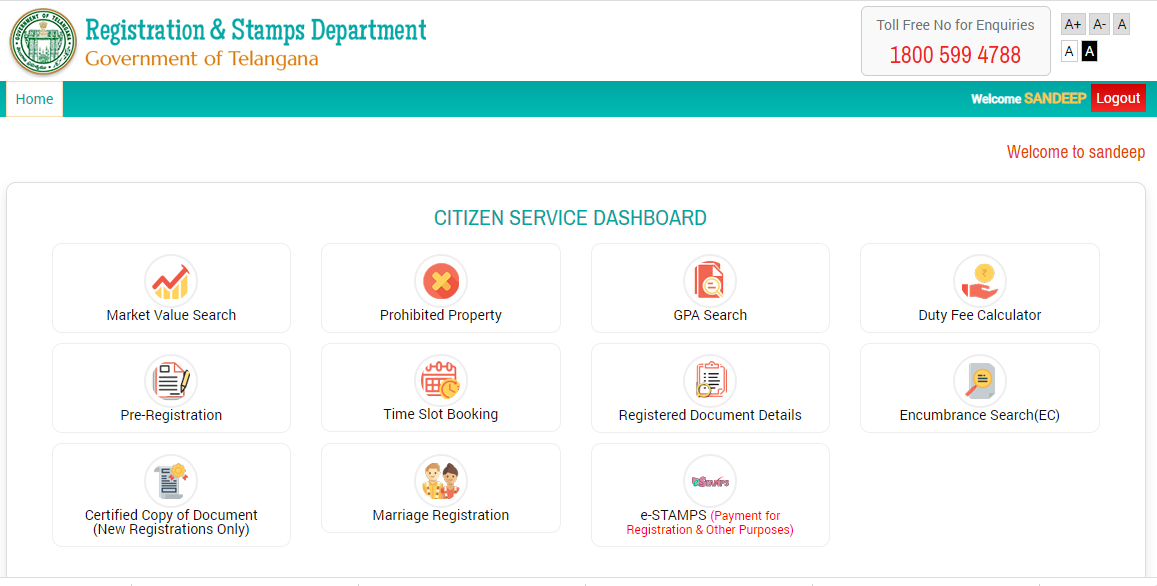
Market Value Search Online in the IGRS Portal
To the market value of land in a particular village from IGRS Telangana, you will have to follow the simple steps given below:-
- Firstly, visit the IGRS Official website
- On the homepage, click on the ‘Market Value Search‘ under the Online Services
- After that, log in with your user id and password
- Further, you will be redirected to the Market Value Search page
- Enter the following details
- Moreover, you have two options to select, ‘Agriculture Rates’ and Non-Agriculture Rates’
- Select any one option and select the following details
- District
- Mandal
- Village
- Finally, click on the ‘Submit‘ button
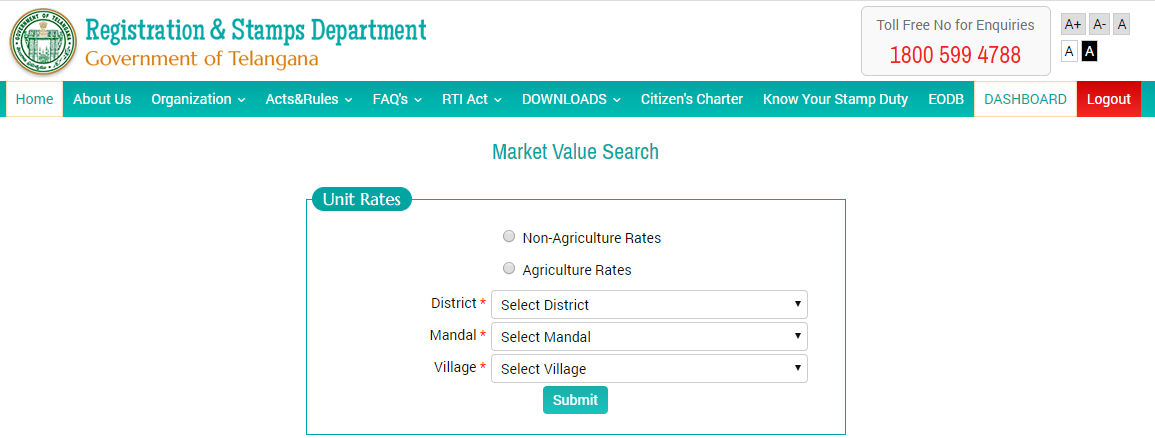
Further, you will be displayed with the following information for Agriculture Rates
- Habitation
- Nature of Use
- Land Rate Rs. per Acre
- Effective Date (dd/mm/yyyy)
For Non-Agriculture Rates, the information given is:-
- Ward-Block
- Locality
- Land Rate Rs. per Sq.Yard
- Composite Rate (Rs. per Square Feet)
- Classification
- Effective Date (dd/mm/yyyy)
Know Market Value of Property by Applying Offline
If you want to know the Market Value of land in Any village, you have to follow the steps given below:-
- Firstly, you have to visit the concerned office and ask for an application form
- You can download the Online Market Value Form and Manual Market Value Form
- After that, fill the application form and submit it along with the required mandatory documents
- Finally, you will get information about the Market Value of the land in a particular village
Encumbrance Certificate of Telangana IGRS Online
If you want to view and download the Encumbrance Certificate of your immovable property from the IGRS website, you will have to follow the simple steps given below:-
- Firstly, visit the official Telangana IGRS portal
- Click on the ‘Encumbrance Search(EC)‘ under Online Services on the homepage
- Log in with your User type, Mobile No/Email, Password and enter the Captcha Code
- On the Services Dashboard, click on the ‘Encumbrance Search(EC)’
- Further, you will be redirected to eEncumbrance Statement, scroll to the bottom and click on the ‘Submit‘ button
- After that, you will see the Search For Encumbrance page on the screen
- Now select Search Criteria, which is Document No. and Form Entry
- Finally, enter the Year of Registration, to get the Encumbrance Certificate Copy

Apply For Encumbrance Certificate (EC) in Office (Offline)
- Similarly, you can apply for an Encumbrance Certificate by visiting the concerned office
- You have to fill the EC application Form, which you can download here
- Fill the following applicable details in the EC application form
- Name of the applicant
- Address
- Corporation/Town/Village
- Mandal
- District
- Ward No.
- Block No.
- Door No.
- Plot No.
- Survey Number
- Name of the location
- Name of the street
- Extent (in Sq. Yrds)
- Name of th apartment
- Plint Area in Sft
- UDS in Sq.yrds
In the case of Agricultural Property, you have to fill in the following details
- Village
- Mandal
- District
- Sy.No.
- Extent
- Classification
- Property belongs to (Sri/Smt)
- North
- South
- East
- West
- Period of Search from date to date
- Finally, signature of the applicant
- Subsequently, enclose the required document to it and submit to the concerned authorities by paying the fee
- You will receive a unique application number,
- Finally, in a few days’ time, you will get the certified EC copy.
Maa Bhoomi Telangana – Check Land Record Status
Telangana Registration Documents Details Online
If you want to know your registration document details of land or building in the IGRS portal, you will have to follow the steps below:-
- Firstly, you have to go to the Telangana IGRS Registration website
- On the homepage, click on the ‘Property Registration‘
- On the opening of the page, you will find the ‘Registered Document Details‘ and click on that option
- Now you have to log in with your credentials
- After that, click on the ‘Registered Document Details’ on the Citizen Services Dashboard

- Further, you have to select Registration Details of Document Number, Layout Plots and Apartment
- Select any one of the above and enter the details given below
- District
- Sub-Register Office
- Document Number and Registration year
- Finally, Click on the ‘Submit’ button and complete registration details of your immovable property will be displayed on the screen by fetching from the IGRS website.
- Moreover, you can download the PDF document and also print the details for future reference
- Similarly, if you want a Certified Registration Document of your property, then you have to visit the Mee Seva Website apply
Know Your Registration Charges For TG IGRS
To know registration charges in Telangana, you have to follow the below steps
Registration Charges are Described below
Category (1)
| S.No. | Description Of Instrument | Registration Fee |
| 1 | Sale | 0.50% |
| 2 | Gift | 0.5 % (Subject to a minimum of Rs.1000/- and maximum of Rs.10,000/-) |
| 3 | Settlement | 0.5% (minimum of Rs.1000/- and maximum of Rs.10,000/-) |
| 4 | Exchange | 0.50% |
| 5 | Agreement of Sale cum General Power of Attorney | Rs.2000/- |
| 6 | Development Agreement cum General Power of Attorney | 0.5 % (maximum of Rs.20,000/-) |
| 7 | Release | 0.5% (subject to a minimum of Rs.1,000/-and maximum of Rs.10,000/-) |
| 8 | Power of Attorney for Consideration | 0.5% (subject to a minimum of Rs.1,000/-and maximum of Rs.20,000/-) |
| 9 | Power of attorney given to sell/construct/develop / transfer of immovable property | 0.5% (minimum of Rs.1,000/-and maximum of Rs.20,000/-) |
| 10 | Agreement to sell / construct / develop of immovable property | 0.5% (minimum of Rs.1,000/-and maximum of Rs.20,000/-) |
| 11 | Certificate of sale | 0.50% |
| 12 | Decree | 0.50% |
| 13 | Conveyance | 0.50% |
| 14 | Paripassu Charge | 0.50% |
Category (2)
| S.No. | Description Of Instrument | Registration Fee |
| 1 | Deposit of Title Deeds | 0.1% (maximum of Rs.10,000/-) |
| 2 | Lease | 0.10% |
| 3 | License | 0.10% |
| 4 | Mortgage | 0.10% |
| 5 | Release of Deposit of Title Deeds | Rs.1,000/- |
Category (3)
| S.No. | Description Of Instrument | Registration Fee |
| 1 | Agreement relating to Pawn / Pledge / Hypothecation of Movable property / Machinery /Material / Stock | 0.5% (minimum of Rs.1,000/- and maximum of Rs.5,000/-) |
| 2 | Attestation of Special Power of Attorney | Rs.1,000/- |
| 3 | Deposit of Sealed Cover / Opening of Sealed Cover of Wills | Rs.1,000/- |
| 4 | In case of all other documents where the transaction is not susceptible of money valuation | Rs.1,000/- |
| 5 | Partition / Award directing partition | Rs.1,000/- |
| 6 | Private Attendance | Rs.1,000/- |
| 7 | Rectification / Ratification / Cancellation of any Deed | Rs.1,000/- |
| 8 | Registration of Documents on Holiday | Rs.5,000/- |
| 9 | Release of Deposit of Title Deeds | Rs.1,000/- |
| 10 | Will Enquiry or Authority adopt | Rs.1,000/- |
- To know the Stamp Duties fee, click here
- For User Charges, click here
- To Know Your Stamp Duty, click here
Know Your Sub-Registrar Office (SRO)
To know your Sub-Registrar Office address and contact details, you have to follow the procedure given below:-
- Firstly, you will have to visit the IGRS Telangana website
- On the homepage, click on the ‘Know Your SRO‘
- After that, you need to select ‘Know Your Jurisdiction SRO‘
- Select the following to get the SRO information
- District
- Mandal
- Village
- Finally, click on the ‘Submit’ button and you will get the complete address and contact details of SRO in IGRS Telangana
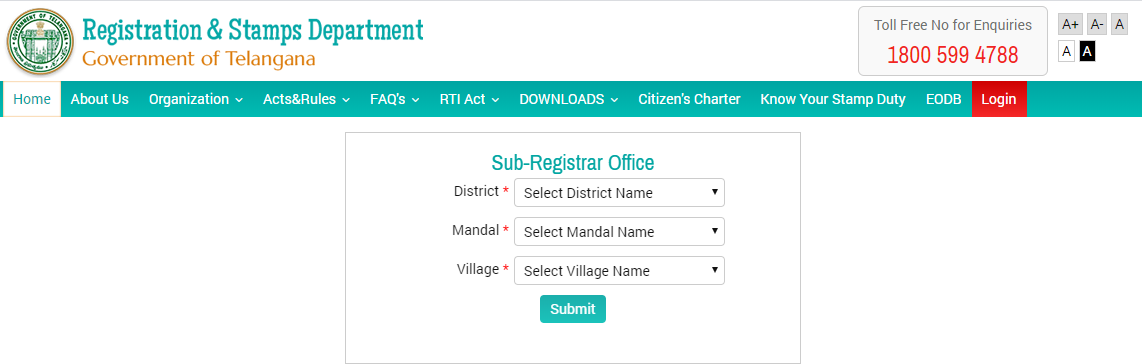
- Moreover, you can get the ‘Village ‘Directory‘ in the IGRS portal by clicking here
GPA Document Search In Telangana IGRS
If you want to search for GPA in the IGRS portal, you have to follow the steps given below:-
GPA means General Power of Attorney
- Firstly, visit the Telangana IGRS website
- Click on the ‘Property Registration’ on the homepage
- Now, click on the ‘GPA Search’ and log in with user id details
- Click ‘GPA Search’ and click on the ‘Submit‘ for Agreement of Access
- After that, enter the mandatory details given below:-
- Surname and Middle Name
- Select District and select SRO
- Search Made by Applicants Name and enter the Captcha Code
- Finally, click on the ‘Submit‘ button to get the GPA document on the screen
- Keep it safe with yourself for future reference
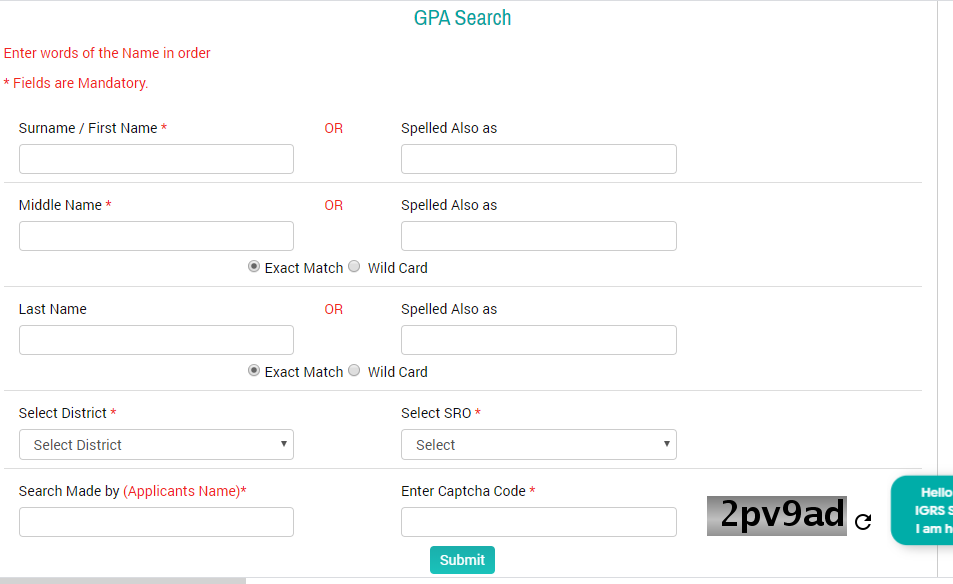
IGRS Telangana Helpline Numbers
If you have any queries, technical problems while applying for any document in the portal please contact the below:-
Toll-Free No. 1800 599 4788
Emai id – grievance-igrs@igrs.telangana.gov.in
Whatsapp No. 91212 20272