Slot Booking For Land Registration On Dharani Portal | Check Dharani Telangana Pahani | Download Telangana dharani Land Records | Telangana Land Records With Survey Numbers | Village Map With Survey Numbers in Telangana
- Dharani is an existing online land records portal where people can visit the official website and check the documents related to their property.
- Now, the Telangana government has revamped the entire dharani portal for transparent registrations of properties (Agricultural and non-agricultural)
- In this article, we will share with you all the details like online registration, slot booking, check and download pahani land records in the dharani Telangana portal
Table of Contents
Dharani Website Telangana Land Records 2022
| Name of the Scheme | Dharani Telangana Online Registration Portal |
| Launched by | Government of Telangana |
| Administered by | Chief Commissioner of Land Administration |
| Beneficiary | Citizens of Telganana |
| Objective | Transparent Online Property Registrations |
| Launched On | October, 25th 2020 |
| Official Website | dharani.telangana.gov.in/ |
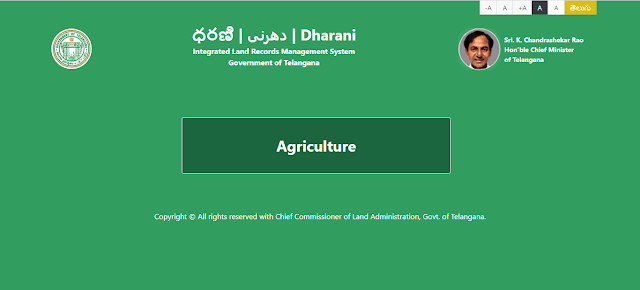
Telangana Dharani Website For Registrations of Property
- Due to delays in the manual registrations and corruption, the government has stopped the registrations at Sub-Registrar offices across the state on 8th September 2020
- All posts of Village Revenue Assistants (VRA’s) and Village Revenue Officers (VRO’s) have been removed permanently to simplify the registration process bypassing some time-consuming procedures
- In the meantime, the dharani Telangana portal has been upgraded for property transactions with the help of a software database where all manual land documents were fully digitized
- In all 570 Mandals of 31 districts of Telangana state, the sub-registrars, tehsildars and deputy tehsildars have been given training on various services of the dharani portal
- Computers and high-speed internet have been provided in the registration offices and one dedicated computer operator has been assigned for smooth operations
- Respective revenue officials have been tasked to finish the property mutations and updating of land records on the database of Dharani Telangana portal
- Finally, on the auspicious day of Vijaya Dasami (25th October), CM Kalvakuntla Chandrasekhar Rao has officially launched the Telangana dharani portal for registrations of properties
- Government of Telangana has passed four new revenue bills in the state assembly and legislative council after that it was sent to the governor has approval
- The dharani Telangana portal has been designed based on the newly passed revenue act which came into force on 22nd September 2020
- All owners of the open plots have to register their property details on the dharani Telangana portal compulsorily
- Form now on, there will be no manual calculations of the registration fee and that will be automatically calculated based on the latest government market value rates of the survey numbers in the respective areas by the dharani Telangana portal
- Stamp duty will be collected from the buyers of the property on the current land value. In addition to this, farmers in rural areas have to pay nominal mutation fee
- One of the most important aspects of this humungous exercise is to maintain all records of rights of the land in the digital form and will be managed by Integrated Telangana Land Records Management System (ITLRMS) for transparency
- Slot booking for the registrations on the dharani Telangana portal can be made by paying Rs. 200 in the Mee Seva centre
Benefits of Telangana Dharani Land Records
- All land records will be processed through the dharani portal single window system which is created on the similar lines of TSiPASS
- Land transactional details will be shared with buyers and sellers on a real-time basis
- Real-time textual data of the land records will be updated daily using geographical information system and geospatial tools
- All property owners who have registered their details on the dharani portal have an option of hiding their property details from public visibility
- Landowners will be given new titles in the future with the help of the consolidated land records.
- Now, tahsildars will be made responsible if any illegal property is transferred
- If any property details which is registered on the dharani database is lost, then the government will pay compensation to the owners of the property who have lost the records
- Aadhaar linked biometric system will be used for completing the registration process on the dharani Telangana portal
- In the new online dharani portal, there is an auto-lock option for all forest and endowment lands so that they cannot be transferred or registered. It will ultimately curb the encroachments
- Similar to the green pattadar passbooks issued to the landowners of the agricultural land, now maroon coloured NPB passbooks will be issued to the non-agricultural lands
- Along with online land records, the government is simultaneously doing a digital survey of lands with the geo-coordinates to ensure that no tinkering is done
Citizen Services Offered On Dharani Telangana Portal
- Agriculture Income Certificate
- Issuance of Certified Copies of Dharani Telangana Pahani/Passbook
- Duty and Fee Calculator
- Encumbrance Fetch on Dharani Portal
- Group Registration
- Apply For Land Conversion/NALA on dharani website Telangana
- Land Valuation Certificate
- Get Market Value Assistance On Dharani Telangana portal
- Get Mutation/Succession copy
- Payment of Registration Services
- Payments of Stamps Services
- Public Data Entry On Dharani Telangana website
- Slot Booking and Slot Rescheduling
- Track Application Status
- View Receipt
- View Unit Rates on Dharani portal
Procedure For Dharani Portal Registration
- Firstly, visit the official Dharani Telangana online portal
- Now, click on the ‘Slot Booking For Citizens‘ option
- After that, click on the ‘Sign Up‘ option on the top of the page
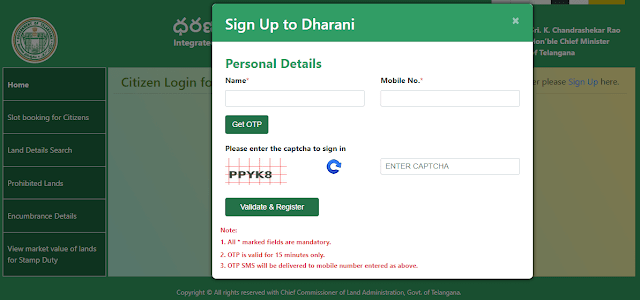
- A pop up will appear on your computer screen
- Enter your name, mobile number and click on the ‘Get OTP’ button
- Now, enter the OTP received on your mobile
- Subsequently, enter the captcha code and click on the ‘Validate & Register’ button
- A password will be sent to your registered mobile and on the first login you will be asked to reset the password
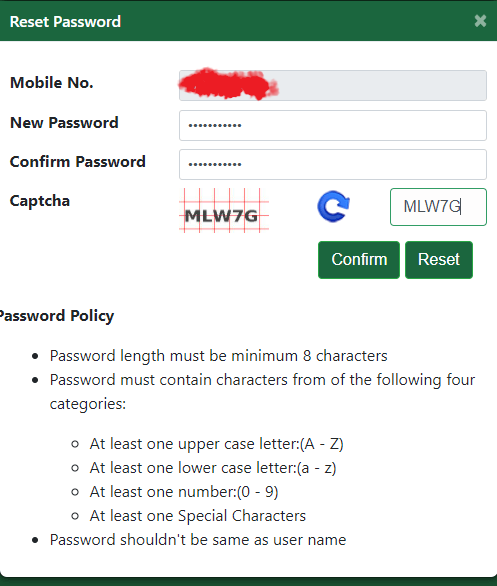
- Please enter the new password and confirm it again
- Finally, enter the captcha code and click on the ‘Confirm‘ button
Procedure On How To Login Dharani Website Telangana
- Firstly, go to the dharani.telangana.gov.in/
- On the left side of the homepage, click on the ‘Slot Booking For Citizens’ option.
- Now, enter the mobile number, password and captcha code.
- After that, click on the ‘Get OTP’ button.
- A success pop showing ‘OTP has been sent to your registered mobile number’ will be displayed on the screen.
- Finally, enter the OTP received and click on the ‘Validate OTP‘ button to login to your dashboard of dharani portal.
Application For Registration (Sale & Gift)
If you want to sell your land/immovable property to someone or to gift it to members of your family, then please follow the procedure given below.
- Firstly, visit the dharani Telangana portal.
- Login with your mobile number and password
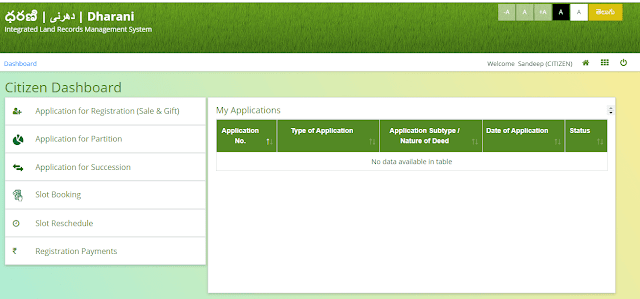
- On the Citizen Dashboard, click on the first option of ‘Application For Registration (Sale & Gift)’

- Now, select the Nature of the Deed (Sale/Gift), nature of Sub Deed and enter your Patta Passbook Number (PPB Number)
- After that, click on the ‘Fetch‘ button to see the options like Select, S.No., Survey No./Sub-Division No., Extent Owned (Ac.Gts), Transacted Extent (Ac. Gts), Consideration Value and Market Value
- Fill the required columns and click on the ‘Proceed‘ button.
- Now enter the personal details of the donor who want to gift deed his/her land.
- Enter the ‘Aadhaar Number’ Name (In Telugu), Father/Husband’s Name (In Telugu), Social Status, Gender
- Again enter your name (in English), Father/Husband’s Name (In English), Age, Occupation, PAN card details and select Form 60/61 Submitted option.
- Subsequently, enter the communication address as given below.
- House No., Locality, State, District, Mandal, Village/City/Town, Pincode, Mobile Number and Email id and click on the ‘Save and Continue.’
- Now enter the Donor family member details like aadhaar, name, age, mobile number and relationship with the donor and click on the ‘Save and Continue.’
- After that, enter the Donee personal details and communication address.
- Select Yes/No for ‘Do you have PPB Number in Telangana’, enter the PPB number of the Donee and click on the ‘Save and Continue’ button
- Now enter the ‘Donee Family Member Details.’
- In the ‘Payment’ options section, registration amount calculated based on the market value will be displayed on the screen of the dharani Telangana portal.
- Finally, pay the required stamp duty amount to generate the application transaction number and go to the slot booking section for the subsequent step.
Slot Booking For Registration On Dharani Portal Telangana
- After Successfully, paying the amount for Registration, you will have to click on the Slot Booking’ option on the dashboard

- Now, enter the ‘Application Type’ and ‘Application Txn No’.
- After that/ click on the ‘Fetch’ button to select the date and time in the available slots and make sure that you won’t select the public holidays and weekend days may have a higher demand for slots, so select the weekdays for a smooth workflow.
Slot Reschedule
If you have any urgent work or any emergency, you can change the slot for registration of land by following the details given below
- Firstly, login with your credentials on the portal
- On the citizen dashboard, select the ‘Slot Reschedule’ option

- Now select the following details
- Application Type (Registration/Succession/Partition)
- Application Transaction/Slot Transaction No. and enter the respective number and click on the ‘Fetch’ option
- Now, you can reschedule the slots by selecting the day and time
Procedure To Apply For Land Partition
- Firstly, visit the dharani Telangana govt website
- Login with your registered mobile number
- Click on the ‘Application For Partition’ option the left side of the dashboard

- Now, select the Mutation Type option and enter the Pattadar Passbook No.
- After that, click on the ‘Fetch’ button
- Fill all the required details regarding the land partition and pay the amount for the registration and application transaction number will be generated after successful payment
- Finally, go to the ‘Slot Booking’ section and book your convenient date and time for registration
Procedure To Apply For Succession of Agricultural Land
- Firstly, go to the official dharani Telangana land records portal.
- Now login with your mobile number and OTP
- On the citizen dashboard, click on the ‘Application For Succession’ option.

- After that, select the ‘Mutation Type’ and enter your ‘Pattadar Passbook No.’
- Subsequently, click on the ‘Fetch’ option.
- Now you have to fill your personal information, communication address, successor and land details.
- In the next step, pay the registration fee to generate the application number.
- Now come back to the dashboard and select the ‘Slot Booking’ for the registration.
- Go to the concerned office along with the documents on the day of booking and verify with biometric system and complete the succession registration process.
Land Details Search On Dharani Portal
- Firstly, go to the official Telangana dharani website.
- On the homepage, click on the ‘Land Details Search‘ option.
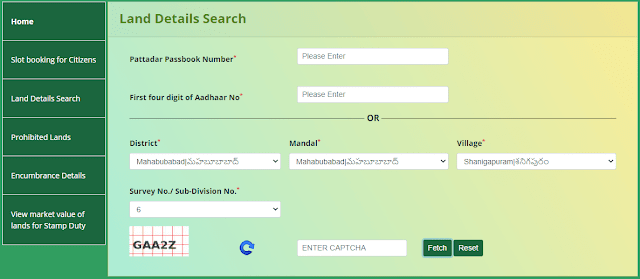
- Now, enter your ‘Pattadar Passbook Number’ and first four digits of Aadhaar Number, or you can select the following details like District, Mandal, Village, Survey No./Sub-Division No.

- Finally, enter the ‘Captcha code’ and click on the ‘Fetch‘ button to get the following land and owner details like District, Mandal, Village, Survey No./Sub-Division No., Pattadar Name, Father/Husband’s Name, Toal Extent (Ac. Gts) and the Market Value of the Survey No./Sub-Division No.
Search For Prohibited Agricultural Lands
- Firstly, visit the dharani Telangana land records portal.
- Now click on the ‘Prohibited Lands‘ option on the homepage.
- Select the District, Mandal, Village and enter the captcha code

- Finally, enter the ‘Fetch’ button and you can see the following details on your computer screen.
- S.No.
- Village
- Name
- Survey No.
- Extent (Ac. Gts)
- Nature of Land
- Classification of Land
Search Encumbrance Details of Agricultural Land On Dharani Telangana
- Firstly, go to the Dharani website of Telangana state.
- On the left side of the homepage, click on the ‘Encumbrance Details‘

- Now select the District, Mandal, Village/City/Town and Survey/Sub Division No. where the agricultural land is situated.
- After that, enter the captcha code and click on the ‘Fetch‘ details button.
- Consequently, you can get details like
- Khata No.
- Survey/Sub Division No.
- The extent of Land (Ac. Gts)
- Name
- Father/Husband’s Name
- If the landowner has any pending loans which are to be paid to the government, then those details will also be mentioned in the encumbrance details and are given below.

- S.No.
- Type of Loan
- Type of Charge
- Loan A/c No.
- Loan Date
- Tenure of Loan
- Loan Amount(INR)
- Bank Name -Branch Name
- Loan Status
- You can take the printout of encumbrance on the dharani Telangana portal for your reference.
IGRS Telangana – Online EC Search
Know Your Registration Payment Details On Dharani Telangana Portal
- Firstly, visit the official Telangana Dharani Portal.
- Enter your registered mobile number, password and validate your OTP for a successful login
- Click on the ‘Registration Payments’ option on the dashboard.

- Select Application Transaction No./Slot Transaction No. and enter the respective number in the column
- Now, click on the ‘Fetch’ button to see all the payments you made for various registration of your lands.
Know Your Market Value of Land In Telangana (Agriculture Land)
- Firstly, visit the official agricultural land records portal of Telangana
- On the homepage, click on the ‘View Market Value of Lands For stamp Duty’ option
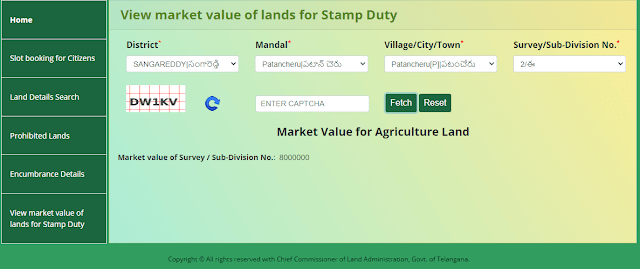
- Now, select the following details
- District
- Mandal
- Village/City/Town
- Survey/Sub Division No.
- After that, enter the captcha code and click on the ‘Fetch’ button
- Market value for agriculture land will be displayed on your screen
Check Your Property Details On Dharani Telangana Website
If you want to check your house property details, then please follow the steps given below.
- Firstly, visit the Telangana Government Dharani Portal.
- On the homepage, click on the ‘Check Property‘ option on the left side.
- Now, you can check with two options (Through PTIN/House No.)
- If you select the first option, then click on the ‘PTIN’ option and enter the respective number.

- After that, enter the captcha code and click on the ‘Fetch’ button to see the details.
- Alternatively, if you select the ‘House No.’ option, then select the following details.
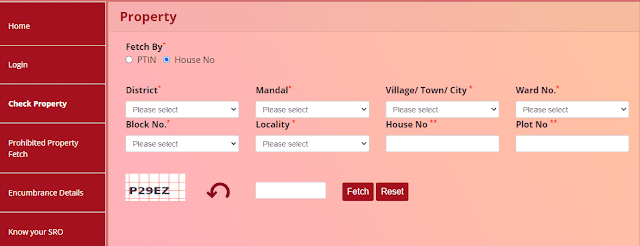
- District
- Mandal
- Village/Town/City
- Ward No.
- Block No. and name of the locality
- Subsequently, enter the House No. and Plot No.’s respectively.
- Finally, click on the ‘Fetch’ button to see all the property details on your computer screen
Fetch Prohibited Property Details On Dharani Telangana Portal
- Firstly, go to the Telangana dharani website
- Click on the ‘Prohibited Property Fetch‘

- Now, select the district, mandal, town/city
- After that, enter the captcha code and click on the ‘Fetch’ button to get all the prohibited property in your selected locality
Check Your Property Encumbrance Details
- Firstly, got to the Integrated Land Records Management System sponsored Telangana dharani website.
- On the homepage, click on the ‘Encumbrance Details‘ option.
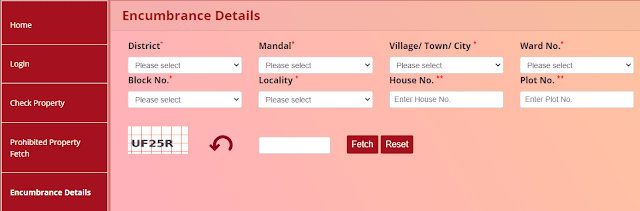
- Now, select your district, mandal, village/town/city, ward no., block no. and locality details.
- After that, enter the house number, plot number and captcha code.
- Finally, click on the ‘Fetch’ button to see all the details of your property and save this to pdf for your future reference.
Know Your Nearest Sub-Registrar Office (SRO)
- Firstly, visit the Dharani Telangana Land Records Portal
- Click on the option of ‘Know Your SRO‘ on the homepage

- Select the following details
- District
- Mandal
- Village/City/Town
- After that, enter the captcha code and click on the ‘Fetch’ button
- Consequently, you can see the complete SRO communication address and contact details
Correction of Land Related Matters and Documents To be Submitted
| Aadhaar Incorrect/Not Available | A copy of the Aadhaar card of the applicant |
| Father/Husband’s name incorrect/Photograph mismatch/Gender incorrect | Any one of the Father/Husband’s identity proof (Voter Card/PAN/Driving License) showing the correct name or correct Photo or Correct gender of the applicant |
| Caste incorrect (Except in Tribal Areas) | Caste certificate issued in Mee Seva which have a correct caste of the applicant |
| Survey number missing | Copy of New PPB or Old PPB or Copy of Registration document showing the transfer of land in favour of the applicant or Any other evidence which shows the missing survey numbers are owned by the applicant |
| Correction of the manner in which land is acquired | Copy of New PPB or Old PPB or any other evidence which shows the details of the manner in which land is acquired by the applicant |
| Correction of land nature | Copy of New PPB or Old PPB or any other evidence which shows the details of land nature by the applicant |
| Digital Signing Not Done / DS Unsigned, Including reasons not known | If the reason is known the evidence need to be uploaded. If the reason is not known, evidence is optional and remarks need to be entered. |
Help Desk For Telangana Dharani
If you have any queries regarding the dharani portal, then please contact the given below officials.
- Chief Secretary & CCLA (FAC): Phone number – 040-23200027 & Email id – ccla@telangana.gov.in
- Director, Land Administration: Contact number – 040-23200758 & Email id – dir-ccla@telangana.gov.in
- Secretary to CCLA: Contact number – 040-23201341 & Email id – secretaryccla@telangana.gov.in