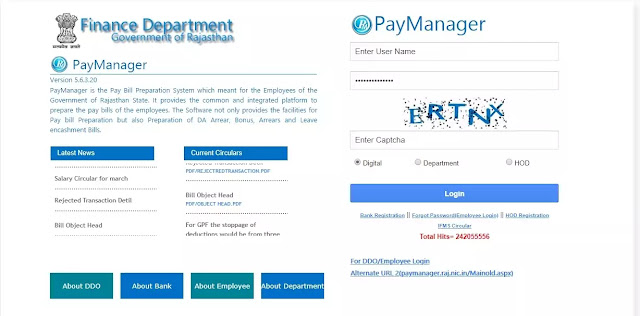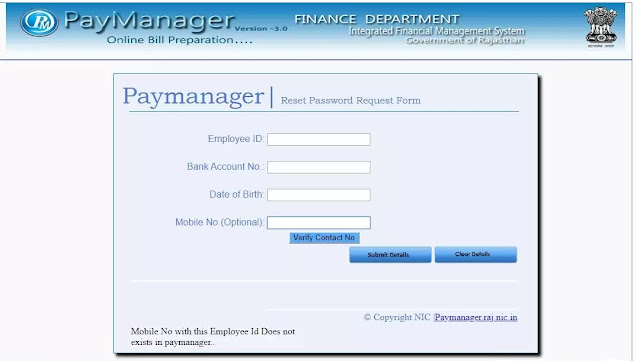PayManager GA55 Form Download | Check PayManager Salary Bill Monthwise | Forgot Password Reset | Pay Manager App Download
Table of Contents
What is PayManager?
PayManager is the Pay Bill Preparation System of the Department of Finance under the Government of Rajasthan. This Portal is for Government Employees of Rajasthan State. Firstly, it provides a common and integrated platform to prepare the pay bills of the employees.
The software which runs on the Latest Version of 5.14.12.20 not only provides the facilities for Pay bill Preparation but is also used for the Preparation of DA Arrear, Bonus, Arrears, and Leave Encashment Bills.
Also, Check Panchayati Raj Employees Payslip on Pri Paymanager Portal
पे मेनेजर राजस्थान सरकार के अधीन वित्त विभाग का वेतन बिल तैयार करने की प्रणाली है। यह पोर्टल राजस्थान राज्य के सरकारी कर्मचारियों के लिए है। सबसे पहले, यह कर्मचारियों के वेतन बिल तैयार करने के लिए एक आम और एकीकृत मंच प्रदान करता है।
सॉफ्टवेयर जो 5.14.12.20 के नवीनतम संस्करण पर चलता है, न केवल वेतन बिल तैयार करने के लिए सुविधाएं प्रदान करता है, बल्कि डीए एरियर, बोनस, एरियर्स और लीव एनकैशमेंट बिल की तैयारी के लिए भी उपयोग किया जाता है।
List of Schemes Introduced By Rajasthan Government
|
S.No. |
Name of the Scheme |
Check Complete Details |
|
1. |
जन सूचना पोर्टल राजस्थान -Jan Soochna Portal |
|
|
2. |
राजस्थान अपना खाता – Jamabandi Nakal – Apna Khata Rajasthan |
|
|
3. |
Shala Darpan Portal |
|
|
4. |
RajSSP (Social Security Pension Scheme – Rajasthan) |
Paymanager Login For Employee
- Firstly, visit the official website of Paymanager Rajasthan state
- On the homepage, you have three options to login
- Digital
- Department
- HOD/Sub HOD
- You have to select any one of the above and enter the username and password
- Finally, fill the captcha code and click on the ‘Login‘ button to login to your employee dashboard
पे मेनेजर लॉगिन पेज
- सबसे पहले, पे मेनेजर की आधिकारिक वेबसाइट पर जाएँ
- होमपेज पर, आपके पास लॉगिन करने के लिए तीन विकल्प हैं
- डिजिटल
- विभाग
- एच ओ डी / उप एच ओ डी
- उपरोक्त में से किसी एक को चुनने के बाद, अब उपयोगकर्ता नाम और पासवर्ड दर्ज करें
- अंत में कैप्चा कोड भरें और button लॉगिन ’बटन पर क्लिक करें
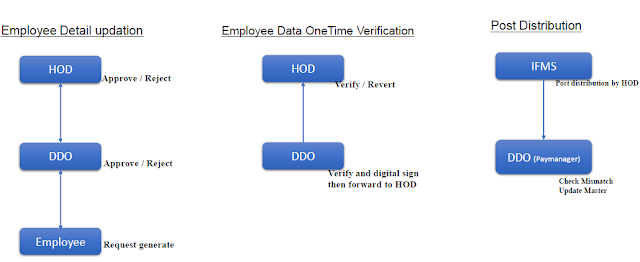
Alternate Employee/DDO Login page
- If you have any login difficulty in paymanager.raj.nic.in then you have an alternative option for employee login
- Firstly, you have to visit paymanager2.raj.nic.in then select any one of the following options given below
- DDO
- Employee
- Digital
- Department
- Sub DDO
- HOD/Sub HOD
- After selecting it, you have to enter your user name, password
- Finally, enter the code given below and click on the ‘Submit‘ button
वैकल्पिक कर्मचारी / डीडीओ लॉगिन पेज
- यदि आपको paymanager.raj.nic.in में कोई लॉगिन कठिनाई है तो आपके पास कर्मचारी लॉगिन के लिए एक वैकल्पिक विकल्प है
- सबसे पहले, आपको paymanager2.raj.nic.in पर जाना होगा, फिर नीचे दिए गए विकल्पों में से किसी एक को चुनें
- डीडीओ
- कर्मचारी
- डिजिटल
- विभाग
- उप डीडीओ
- एच ओ डी / उप एच ओ डी
- इसे चुनने के बाद, आपको अपना उपयोगकर्ता नाम, पासवर्ड दर्ज करना होगा
- अंत में, नीचे दिए गए कोड को दर्ज करें और ‘सबमिट’ बटन पर क्लिक करें
Download PayManager Employee Salary Slip
At the end of every month, paymanager salary bill will be generated for every employee based on their attendance to their respective offices. To download the salary payslip, you have to follow the steps given below
- Firstly, visit the Rajasthan employees pay bill portal
- After that, login with your username and password
- On the dashboard, you will find “Employee Corner” on the left, click on that option
- Now, click on the ‘Pay Slip‘ option under the drop-down menu of employee corner
- Subsequently, click on the option of ‘Pay Slip Monthwise‘

- Finally, select any month of your choice and download your Pay Slips in PDF format for your future reference
पे मेनेजर कर्मचारी वेतन पर्ची डाउनलोड करें
हर महीने के अंत में, प्रत्येक कर्मचारी को उनके संबंधित कार्यालयों में उनकी उपस्थिति के आधार पर भुगतानकर्ता वेतन बिल उत्पन्न किया जाएगा। वेतन भुगतान को डाउनलोड करने के लिए, आपको नीचे दिए गए चरणों का पालन करना होगा
- सबसे पहले, राजस्थान के कर्मचारियों को बिल पोर्टल का भुगतान करें
- अब, अपने उपयोगकर्ता नाम और पासवर्ड के साथ लॉगिन करें
- डैशबोर्ड पर, आपको बाईं ओर “कर्मचारी कॉर्नर” मिलेगा, उस विकल्प पर क्लिक करें
- उसके बाद, कर्मचारी कोने के ड्रॉप-डाउन मेनू के तहत ‘पे स्लिप’ विकल्प पर क्लिक करें
- इसके बाद, “पे स्लिप मंथवाइज” के विकल्प पर क्लिक करें।
- अंत में, अपनी पसंद के किसी भी महीने का चयन करें और अपने संदर्भ के लिए अपने पीडीएफ स्लिप को पीडीएफ प्रारूप में डाउनलोड करें
Download PayManager GA55 Form
To download the ga55 form for employees, you have to follow the method given below
- Firstly, visit the official Rajasthan employees pay bill portal
- Login into your account with your username and password
- Now, click on the “Employee Corner” Tab which is on the left side
- You will find GA 55 Employee Details, click on it.
- It will open GA 55 Employee Report with employee name

- After that, you have to select the Year
- Subsequently, you have to select “Estimated/Non-Estimated”
- Finally, click on PDF Format or Excel Format button to Download GA 55 Form
PayManager GA55 फॉर्म डाउनलोड करें
- सबसे पहले, राजस्थान के सरकारी कर्मचारियों के बिल पोर्टल पर जाएं
- अपने उपयोगकर्ता नाम और पासवर्ड के साथ अपने खाते में लॉगिन करें
- अब, “कर्मचारी कार्नर” टैब पर क्लिक करें जो बाईं ओर है
- आपको GA 55 कर्मचारी विवरण मिलेगा, उस पर क्लिक करें।
- यह कर्मचारी के नाम के साथ GA 55 कर्मचारी रिपोर्ट खोलेगा
- उसके बाद, आपको वर्ष का चयन करना होगा
- इसके बाद, आपको “अनुमानित / गैर-अनुमानित” का चयन करना होगा
- आखिर में GA 55 फॉर्म डाउनलोड करने के लिए पीडीएफ फॉर्मेट या एक्सेल फॉर्मेट बटन पर क्लिक करें
Drawing and Disbursing Officer (DDO) Login
- DDO Login in official Portal is used by the accounts department of the Rajasthan Government
- The main purpose of DDO is to prepare Dearness Allowance Arrear, Salary Arrear Bills, Retirement Bills, FVC Bills, Surrender Bills, and Salary Bills.
Digital Login in Pay Bill Preparation Portal
Treasury Officers and Banks use Digital Login not only for Digitally Signed e-payment files but also Payment PDFs. Banks downloads these files.
Forgot/Reset Password For Employee Login
If you forget the password or you want to reset it, then you have to follow the procedure given below
- Firstly, visit the official web portal for Rajasthan government employees
- On the homepage, below the login button, you will see an option of “Forgot Password (Employee Login)”, click on it
- A new page of reset password request form will open on your computer screen
- Now, you have to fill the following details
- Employee ID
- Bank Account Number
- Date of Birth
- Mobile Number (optional)
- After that, click on the ‘Verify Contact No.’ button
- Finally, click on the ‘Submit‘ option and reset your password successfully
कर्मचारी लॉगिन के लिए पासवर्ड भूल गए
यदि आप पासवर्ड भूल जाते हैं या आप इसे रीसेट करना चाहते हैं, तो आपको नीचे दी गई प्रक्रिया का पालन करना होगा
- सबसे पहले, राजस्थान सरकार के कर्मचारियों के लिए आधिकारिक वेब पोर्टल पर जाएं
- होमपेज पर, लॉगिन बटन के नीचे, आपको “पासवर्ड (कर्मचारी लॉगिन)” का एक विकल्प दिखाई देगा,
- उस पर क्लिक करेंआपके कंप्यूटर स्क्रीन पर रीसेट पासवर्ड अनुरोध फॉर्म का एक नया पेज खुल जाएगा
- अब, आपको निम्नलिखित विवरण भरना होगा
- कर्मचारी कामतत्व
- बैंक खाता संख्या
- जन्म की तारीख
- मोबाइल नंबर (वैकल्पिक)
- उसके बाद, वेरिफाई कांटेक्ट नंबर ’पर क्लिक करें। बटन
- अंत में, ‘सबमिट ’विकल्प पर क्लिक करें और अपना पासवर्ड सफलतापूर्वक रीसेट करें
Digital Login in Rajasthan Employees Portal
Various departments and third party services will use the digital login for detailed payment reports related to their respective department employees
Bank Registration Process
- Firstly, go to paymanager.raj.nic.in the portal of Rajasthan
- On the homepage, click on the ‘Bank Registration‘ option
- A new page will open on your screen, now you have to fill in the following details in it
- Enter your first name, last name and enter a username of your choice and check for the availability
- Now, select any one of the user types (Treasury, Bank)
- After that, select Treasury/Bank Code and sub-treasury code
- Subsequently, enter your address, email id, phone number, password and confirm it again
- Finally, enter your mobile number and click on the ‘Verify Contact‘
बैंक पंजीकरण प्रक्रिया
- सबसे पहले राजस्थान paymanager.raj.nic.in के पोर्टल पर जाएं
- होमपेज पर, ‘बैंक पंजीकरण’ विकल्प पर क्लिक करें
- आपकी स्क्रीन पर एक नया पेज खुलेगा, अब आपको उसमें निम्नलिखित विवरण भरने हैं
- अपना पहला नाम, अंतिम नाम दर्ज करें और अपनी पसंद का उपयोगकर्ता नाम दर्ज करें और उपलब्धता की जांच करें
- अब, उपयोगकर्ता प्रकार (ट्रेजरी, बैंक) में से किसी एक का चयन करें
- उसके बाद, ट्रेजरी/बैंक कोड और सब-ट्रेजरी कोड चुनें
- इसके बाद, अपना पता, ईमेल आईडी, फोन नंबर, पासवर्ड दर्ज करें और फिर से पुष्टि करें
- अंत में, अपना मोबाइल नंबर दर्ज करें और ‘संपर्क सत्यापित करें’ पर क्लिक करें।
Online HOD Digital Certificate Registration Procedure
Before doing the registration process of the digital certificate, you have to follow the steps given below
Software Installation
- Firstly, you have to install the USB auto epass token on your computer
- Next, you will have to download ActiveX software from the internet and install it to your system
- After that, check all the internet explorer and systems security options, to know complete settings click here
Online Registration
- After successful software installations, now visit the official paymanager online portal
- Now, Click on the ‘HOD Registration’ on the homepage
- A new registration form will open on your computer screen
- After that, select the Department, enter IFMS username and password and click on the ‘Verify Login (IFMS)’
- Subsequently, select any one of the options (Employee ID / Nicuid) and enter the correct identification number in the field
- Enter paymanager – name, email, mobile number and IFMS – name, email and mobile no
- Finally, enter your OTP code, tick the please check for DSC certificate and Generate OTP
Update Employee Dates
- Firstly, go to the official Rajasthan paymanger portal
- Select Employee and login with your user name and password
- Now, a employee dashboard will open in front of you
- After that, click on the ‘Employee Corner’, under that select, “Master Data Request’ and subsequently, click on the ‘Update Emp Pay Date‘ option
- A new page of Update Employee Dates is displayed on the screen
- A list of Dates you can edit as an Employee are given below
- Date of Joining
- Date of Joining Regular Service
- Date of Present Designation
- Date of Joining Present DDO
- Date of Present Payscale
- Increment Date
- Date of Entry in Existing Payband and grade pay
- Date of Seventh pay option date
If you want to edit any one of the options, you have to select the
- Type
- Date
- Upload a document of proof for the date you want to change/edit in the Choose File option
After you are done with the update, concerned department officials will verify your data and it will be updated accordingly
Bank Login For E-Payment Files
This service is used by the banks and the treasury officers to access the e-payment files, payment Pdfs and will be downloaded by them to make arrangements for salaries of the government employees
Download IFMS Circulars on Paymanager Portal
- First of all, you have to go to the Paymanager portal
- Under the login button of the homepage, there is an option of ‘IFMS Circular‘
- Now, you have to click the IFMS Circular option, a new page will open on your computer screen
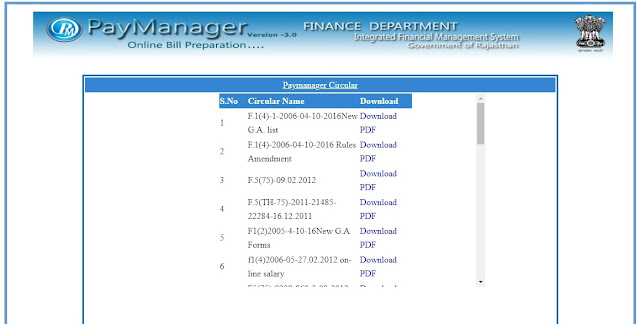
- You can see the list of all circulars issuded by Paymanager portal
| S.No | Circular Name | Download Circulars |
| 1 | F.1(4)-1-2006-04-10-2016New G.A. list | Click here |
| 2 | F.1(4)-2006-04-10-2016 Rules Amendment | Click here |
| 3 | F.5(75)-09.02.2012 | Click here |
| 4 | F.5(TH-75)-2011-21485-22284-16.12.2011 | Click here |
| 5 | F1(2)2005-4-10-16New G.A Forms | Click here |
| 6 | f1(4)2006-05-27.02.2012 on-line salary | Click here |
| 7 | F5(75)-8208-860-3-08-2012 Other Bills | Click here |
| 8 | F5(Th75)-6251-12-07-2012 (1) | Click here |
| 9 | F5(Th75)-6251-12-07-2012 | Click here |
| 10 | F5(Tha-5)DTA-02.12.2016 Symbolic Cheque | Click here |
| 11 | F5.10041-10640-27.10.2016 Guidelines for e-payments | Click here |
| 12 | F5.15895-16194-16.02.2017 | Click here |
| 13 | F5-75-13600-13900-4-1-2017 | Click here |
| 14 | F5-1791-2030-26-04-2017T.A Bills | Click here |
| 15 | F5-2069-2218-28-04-2017-Integration | Click here |
| 16 | F5-12788-13029-13-12-2016 guidelines For TO | Click here |
| 17 | F5-16625-16924-23-02-2017 | Click here |
| 18 | F5-21179-428-28.03.2017 | Click here |
| 19 | F-EAD-7619-29062018 | Click here |
| 20 | F-OTHERS-6831-30062017 | Click here |
| 21 | F-OTHERS-6884-04082017_TA | Click here |
| 22 | F-OTHERS-6921-23082017 (1) | Click here |
| 23 | F-OTHERS-6921-23082017 | Click here |
| 24 | DDO DSC process | Click here |
| 25 | F-EAD-8328-13092019 | Click here |
| 26 | F-EAD-8588-23012020 | Click here |
| 27 | HOD DSC process | Click here |
| 28 | IFMS Mismatch Designation | Click here |
PayManger Application Development
Most importantly this software application was designed, Developed and Hosted by National Informatics Centre.
Download Paymanager App
- Firstly, open the google play store in your mobile phone and search “PayManager Employee Details“
- Now, download and install the the App

- After few minutes you can see you PayManager App installed in your mobile
- After that, open the App, login with your username, password and verify with your registered mobile number
- Now you can use the list of services provided
- After that,select any service like GA 55 form download and check your monthly pay bill
- All the procedures are similar to the web portal
Helpline Numbers
- For any further assistance, employees of Rajasthan Government can mail to paymanagerrj@gmail.com or Call on 0141-5111007 & 0141-5111010.
- For any complaints call – 0141-2744402
Conclusion
This portal is launched by the Government of Rajasthan for its employees to download salary payslips and to download GA55 forms.
FAQs
How can I check my salary slip online in Rajasthan?
To check your salary slip, visit the paymanager portal. Log in with your credentials.
Click on “Employee Corner” in the drop-down click on Payslip. After that click on the Monthwise payslip, select the month and download the payslip
How do you get paid on PayManager?
After login into paymanager, click on Bill No Allocation tab on the menu. Now select the bill type, bill subtype, object head, pay a month, pay year, bill date, bill no. and name.
Finally, click on the submit button to get the pay bill details
How do I reset my DDO PayManager password?
To reset your password, click on the forget password option under the login button.
A new page will open with details like Employee ID, Bank account number, Date of Birth. Finally, click on the submit details to get the new password to your mobile number
What is the full form of DDO?
DDO means Drawing and Disbursing Officer