TNreginet Guideline Value 2022 | Tnreginet Online Encumbrance Certificate Download | TNreginet Online Portal | TNreginet Patta View Online
Registration Department has launched the Tnreginet portal for applying online encumbrance certificate Tamilnadu. Tata Consultancy Services has developed and maintains the Tnreginet inspector general of registration portal
Read the complete article to know step by step procedure on how to get EC online in Tamilnadu, marriage registration online and guideline value 2022
Table of Contents
Highlights of Tnreginet 2022
| Name of the Online Portal | Tnreginet (Inspector General of Registration) Portal |
| Launched by | Department of Registration, Govt. of Tamilnadu |
| Beneficiary | People of the State |
| Purpose | Digitisation of Tamilnadu Encumbrance Certificate issuance process |
| Official Website | tnreginet.gov.in |
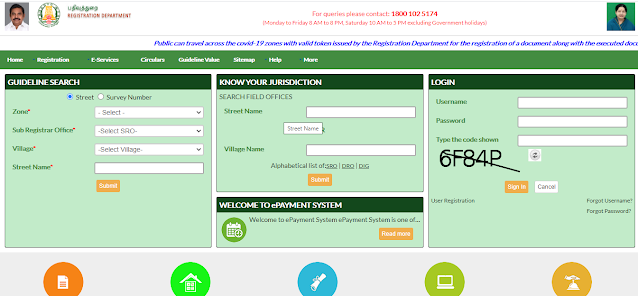
List of Services Offered in Tnreginet Portal
- Application for Encumbrance Certificate Tamilnadu Online
- Tnreginet marriage registration online and application
- Tnreginet Guideline Value Search
- Know Your Jurisdiction
- Check Your Stamp Duty Valuation
- Calculate Building Value
- Society Registration Online
- Application for Birth and Death Certificates
- Chit fund registration and online application
- Public Works Department (PWD) Calculator
- Public Utility Application Forms in Word and PDF
- Check Duty and Fees for all services
- Check Your Document Status on TNreginet portal
Tnreginet Online Registration Procedure
To apply for any services, you have to follow the steps given below for registration in the portal
- Firstly, go to the official website of Tnreginet
- On the homepage, click on the Registration to choose “User Registration” in the drop-down menu
- Now you have to choose anyone User Type (Citizen, Document Writer, Advocate, Society Registration, Firm Registration )
- Enter the details like username, password and confirm the password
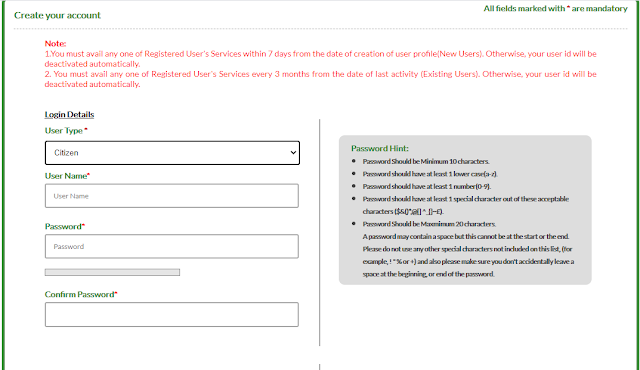
- Subsequently, select the security question and enter your answer
- Now fill the personal details like your name, email id, Date of Birth, Mobile Number, gender, identification type and identification number
- After that, fill your complete address for communication and enter the code
- An OTP will be sent to your registered mobile number, enter it in the receive OTP box
- Finally, click on the “Complete Registration” button and you are now ready for login to use citizen services
Important Note: The public can travel across the COVID-19 zones with the valid token issued by the Registration Department for the registration of a document along with the executed document proposed to be registered in their possession will be allowed to travel to the Sub-Registrar office in which the document has to be registered.
For the return journey, a Receipt issued by Sub Registrar can be accepted as proof
Procedure to Apply For Encumbrance Certificate Online
To apply for EC online, follow the procedure given below
- Firstly, go the tnreginet.gov.in portal
- Now login with your username and password
- Select the “Encumbrance Certificate” option and click on the ‘Apply Online‘ button
- Fill the application with all the details
- After that, you are required to upload the required documents
- Finally, click on the ‘Submit‘ button and take the print out of encumbrance certificate application without fail for future reference
Procedure to Search/View Encumbrance Certificate
You have to follow the steps given below for online EC view Tamilnadu state
- Firstly, visit the encumbrance certificate form portal
- On the homepage, click on the ‘E-services’ tab on the navigational menu
- In the drop-down, click on the ‘Encumbrance Certificate’ and then click on the ‘View EC’ tab
- Now you will be directed to a new page and you have two options to select (EC or Document Wise)
- If you select ‘EC’ you have to fill the details like
- Territory, District, Sub-Registrar Office, opening day and end day
- Further, you have to fill the Field Details like Village, Field Number and Subdivision number
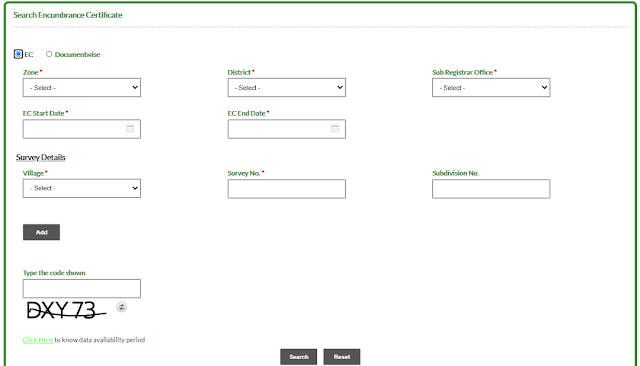
- Finally, enter the code shown on the screen and click on the ‘Search’ button
- You will get the complete details of property in the EC
- Another useful option is to get a certified copy of the encumbrance certificate Tamilnadu state. It will be issued after verification upon paying the fee
- If you select ‘Document Wise’, fill the following details
- Enter Sub-Registrar Office, Document Number, Year and Document Classification
- Finally, enter the code and click on the ‘Search’
- You will see the information on your computer screen
How To View EC in Mobile?
The procedure to view/search for encumbrance certificates in mobile is the same as the procedure given above
Procedure to Apply For Any Document
- Firstly, go to the Tnreginet homepage
- Login in to your account with your credentials
- A new page will open with all the application forms
- Now select the ‘Create an Application’ tab and subsequently click on the ‘Create a Document’ option
- You will see a new application form, which you have to fill it and then upload all the documents asked
- Finally, click on the ‘Submit’ button
Procedure to Check The Document Status
- Firstly, visit the official TN registration documents portal
- Click on the ‘More’ tab on the menu, in the drop-down click on ‘The Status of The Document’
- Here, you have three options to search your document (Temporary Document Number, Pending Number and Registration Number)
- If you select Temporary Document Number, enter the same and click on the ‘Search’ button
- If you select Pending Number, choose Sub-Registrar Office, enter Document Number & now select the Year and click on the ‘Search’
- Similarly, if you select Registration Number, choose Sub-Registrar Office, Book Number, Year and Document Classification
- Finally, enter your Document Number and click on the ‘Search‘ option below
Procedure For Tnreginet Marriage Registration Online Tamilnadu
To get a marriage certificate online, you have to follow the steps given below
- Firstly, go the Tamilnadu marriage registration online portal
- Now, login with username and password
- In your login page, click on the “Marriage Registration’ tab
- A new Tamilnadu marriage registration form will open on your screen, fill the details given below
- Details of Marriage (Date of Marriage, Address Details)
- Husband Details (Husband’s full name, age at the time of marriage, religion, marital status, occupation, Husband’s parent’s details and fill the Address )
- Wife Details (Wife’s full name, age at the time of marriage, religion, marital status, occupation, Wife’s parent’s details and fill the Address )
- Witness Details (Parents as Witness and their details
- Other Details (Select Solemnized option and their details, choose whether the marriage was previously registered under any other act or personal law, select Sub-Registrar office, number of copies, applicant type, applicant name, cell number and email id)
- Proof Details (Select For, proof type, identification type and identification number )
- Finally, click on the ‘Create Application‘ button at the bottom of the page
- In the last step, Proceed For Payment’ and take the print out of the TN marriage registration application in PDF format
Procedure To Search Marriage Registration Certificate
- Firstly, go the TN marriage registration online portal
- On the homepage, click on the ‘More’ tab, in the drop-down, click on the ‘Marriage’
- Now, select the ‘Marriage Type‘ like
- Hindu Marriage
- Tamilnadu Marriage – I
- Tamilnadu Marriage – IA
- Special Marriage
- Special Other Marriage
- Christian Marriage
- Select any one of the above
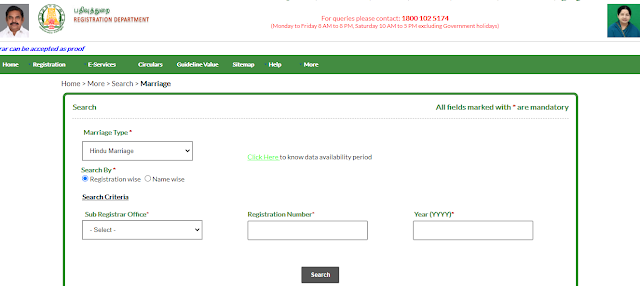
- Now you have two Search by options (Registration Wise, Name Wise)
- If you search by Registration wise, select Sub-Registrar Office, enter Registration Number and Year
- Finally, click on the ‘Search’ option to view the status
Procedure To Raise Objections/Search Objections of Marriage
- Firstly, visit the official TN registration website
- On the homepage, click on the ‘Registration’, in the drop-down select ‘Marriage Registration’ and also select ‘Special Marriage’. Now you have two options to select (Raise Objection, Search Objections)
- If you select, ‘Raise Objection’, then fill in the following details
- Record Start Date, Registration End Day and Notification Number and click on the ‘Search‘ button
- If you choose, ‘Search Objections’ then fill in the following details
- The objection raised, objection number and date of objection registered
- Finally, click on the ‘Search‘ option
Search Tnreginet Guideline Value 2022
To know the Tnreginet net guideline value of your street, you have to follow some simple steps given below
- Firstly, go to the official website of Tnreginet
- On the homepage, you can see ‘Guideline Search’, under it there are two options (Street, Survey Number)
- If you select, Street search, then select your zone, sub-registrar, village and enter your street name
- Now, click on the ‘Submit‘ button
- Similarly, if you select the Survey Number option, zone, sub-registrar, village and enter your survey number
- Finally, click on the ‘To Submit‘ button
Procedure To Search For Stamp Vendor
- Firstly, visit the http://tnreginet.gov.in/portal for registration
- Now click on the ‘More’, under the drop-down menu click on the ‘Search’ and select ‘Stamp Vendor‘
- Now select the zone, district, enter vendor first name and vendor the last name
- Finally, enter the code shown and click on the ‘Search‘ button
Procedure To Search For Document Writer
- Firstly, visit the Tamilnadu sub-registrar office website
- Now click on the ‘More’, under the drop-down menu click on the ‘Search’ and select ‘Document Writer‘
- Now select the zone, district, sub-registrar office, enter first name and vendor the last name
- Finally, enter the code shown on the screen and click on the ‘Search’ option
Procedure To Check For Society Registration Status
- Firstly, go to the official portal for society registration
- Now click on the ‘More’, under the drop-down menu click on the ‘Search’ and select ‘Society‘
- Now select the zone, district and enter the name of society
- After that, enter the registration details like DRO name, sequence No. and year of registration
- Finally, enter the code shown on the screen and click on the ‘Search’ option
Procedure To Check For Birth and Death Registration Status
- Firstly, go to the official portal of Tnreginet
- Now click on the ‘More’, under the drop-down menu click on the ‘Search’ and select ‘Birth and Death‘
- Now you will see two option (Birth, Death)
- If you select the birth option, then enter the certificate No., child name, gender, date of birth, name of the father and name of the mother
- Enter the code shown and click on the ‘Search’ button
- If you select the death option, then the certificate No., person name, gender, date of death, name of the father/husband and name of the mother
- Finally, enter the code shown on the screen and click on the ‘Search’ option
Procedure To Search For Firm Registration Status
- Firstly, go to the official Tnreginet portal of Tamilnadu state
- Now click on the ‘More’, under the drop-down menu click on the ‘Search’ and select ‘Firm‘
- Now select the zone, district and enter the firm name
- After that, enter the registration details like DRO name, running No. and year of registration
- Finally, enter the code shown on the screen and click on the ‘Search’ button
Procedure To Search For Firm Registration Status
- Firstly, go to the official website for TN chit fund agency registration
- Now click on the ‘More’, under the drop-down menu click on the ‘Search’ and select ‘Chit Funds‘
- Now select the zone, district and enter the agency name
- After that, enter the PSN No. details like DRO name, Sequence and year
- After that, enter the group number and code shown on the screen
- Finally, click on the ‘Search’ button
Know About Tnreginet Stamp Duty 2022 and Fee For Various Online Services
- Firstly, go to the official web portal
- Now click on the ‘More’, under the drop-down menu click on the ‘Duty and Fees‘
- List of fees for all services are given below
- Stamp Duty and Registration fee
- Fees for getting encumbrance certificate for one survey number
- Fees for certified copies
- The Fee for Hindu Marriage Registration
- Tamilnadu Marriage registration Fee
- The Special Marriage Registration Fee
- Fee for Christian Marriage registration
- The Fee for Birth and Death registration
- Document Writers Fees
- Fee for Firm registration
- The Fee for Chit fund registration
- Fee for Society registration
Download Public Utility Application Forms For Different Services
- Firstly, visit the tnreginet registration portal
- Now click on the ‘More’, under the drop-down menu click on the ‘Public Utility Services’ and select ‘Public Utility Forms‘
- Now, you have two options to download forms either in MS Word or PDF
- Additionally, you can download applications in English or Tamil languages
- You have to fill the relevant application after taking the print out of it, attach all the required documents to it and sign where applicable
- Finally, submit the filled application form to the authorities in the registration office in your area
Building Value Calculation
- First of all, go to the official website of Tnreginet
- On the homepage, click on the ‘Building Value Calculation‘ option
- Now, you have to fill the online form with the following details
- Building Classification – Select any one (Detached house, Apartment classification, classification of other buildings)
- Zone/Area – Select any one (Boundary of Coimbatore, Erode & Tirupur corporations, the boundary of Trichy, Madurai, Salem, Tirunelveli, Thoothkudi, Vellore corporation city limits, In the Nilgiris, Kodaikanal, Yercaud and other hill areas and 32 km belt around Chennai corporation boundary)
- Calculation period
- Units
- Building Age (Years)
- Now you have to add the site details
- Serial No., Site Name, Area in Sq.ft, Classification of construction materials, classification of trees and Roof classification
- Floor Classifications
- Building facilities like Electrical devices, Indoor water supply, Sanitary devices and other additional features
- Perimeter wall
- Vehicle shed
- Finally, you have to click on the ‘Submit’ button to know your building value
Process To Search Stamp Seller on tnreginet.gov.in
- Firstly, you have to visit the Tamil Nadu Inspector General of Registration website
- Now, click on the ‘Stamp Seller’ option at the bottom of the homepage
- A new page will open in front of you
- After that, you have to fill in the following details
- Zone
- District
- Subsequently, enter the captcha code shown on the screen and click on the ‘Search‘ button
- Finally, you will get the list of stamp sellers with their name, address, related affiliate, District Registrar Order No. / License No. and place of sale
Association Profile Search
- Go to google and search for the TNReginet website and open it in your browser
- On the bottom of the homepage, click on the ‘Association’ option
- A new page will open on your computer screen
- Now, enter the following details
- Zone
- District
- District Registrar office
- Year of registration
- Enter the captcha code
- Finally, click on the ‘Search‘ button to get the Association Profile
Search Marriage Registration Details
- Firstly, go to the TNreginet official portal
- Click on the ‘Wedding’ option on the homepage
- On the new page, you have to fill the following details
- Select the marrigage classification – Select any one (Hindu Marriage, Tamil Nadu Mariage Form-I, TN Marriage Form-IA, Individual /Special Marriage, Single/Special Marriage & Christian Marriage)
- After that you have to select any one of the below given option
- Registration wise & Name Wise
Registration Wise
- Select office of delegate
- Registration Number
- Year
- Now, enter the captcha code and click on the ‘Search’ button
Name Wise
- Husband’s Name
- Wife Name
- Husband’s Date of Birth
- Wife’s Date of Birth
- Registration start date
- Registration closing date
- After that, enter the captcha code in the box and click on the ‘Search’ button to get your marriage registration details online
Birth/Death Registration Details Search
- First of all, you have open the browser in your mobile/computer and search for TNreginet web portal
- On the homepage, click on the ‘Birth and Death’ option on the bottom
- You have two options to choose (Birth/Death)
Birth
- Certificate No.
- Baby Name
- Gender
- Date of Birth
- Father’s Name
- Mother’s Name
- Now, enter the captcha code and click on the ‘Search‘ button
Death
- Certificate No.
- Name of the person
- Gender
- Date of Death
- Name of the father/husband
- Mother’s Name
- Now, enter the captcha code and click on the ‘Search‘ button
Know Your Jurisdiction
- Firstly, visit the tnreginet.gov.in, on the homepage you will see ‘Know Your Jurisdiction’
- Under the ‘Search Field Offices,’ you have two options (Street Name, Village Name)
- Enter any one of the above and click on the ‘Submit’ button
- Finally, field office address will be displayed on the screen
Download User Manuals
- Firstly, go to the official TN registration portal
- On the homepage, click on the ‘Help‘, in the drop-down click on the ‘User Manual‘
- On the new page, you will see a list of 38 user manuals in PDF format
- Users can download it to know more about different procedures involved to get the registrations done
Contact For Queries
- If you have any queries, dial 1800 102 5174
- Call this helpline number (044-24640160) from 8 AM to 8 PM (Monday to Friday) and on Saturday call between 10 AM to 5 PM excluding Govt holidays
- Email id: helpdesk@tnreginet.net
FAQs
How can I check my EC online in Tamilnadu?
Visit the official website, click on the “E-Services” then “Encumbrance Certificate” after that click on “View EC” and fill the details and enter the ‘Search’ button to View your EC in Tamilnadu
What is the guideline value of land in Tamilnadu?
Guidance value is a value of property decided by the government of Tamilnadu. Chennai city has the highest guideline value in the state
How can I check government land value in Tamilnadu?
Go to the official website, on the homepage, you have an option of Guideline Search. Select ‘Street Name’ or ‘Survey Number’ and select your zone, sub-registrar office, village and finally click on the ‘Submit’ button to get the government land value
How can I get my marriage certificate online in Tamilnadu?
Visit the official web portal, login with your credentials, click on the “marriage Registration’ tab. Fill all the details, pay the fee and submit the application. You will get the Marriage Certificate after verification
What are the documents required for the encumbrance certificate?
Applicant’s address proof, property registration document and title deed details