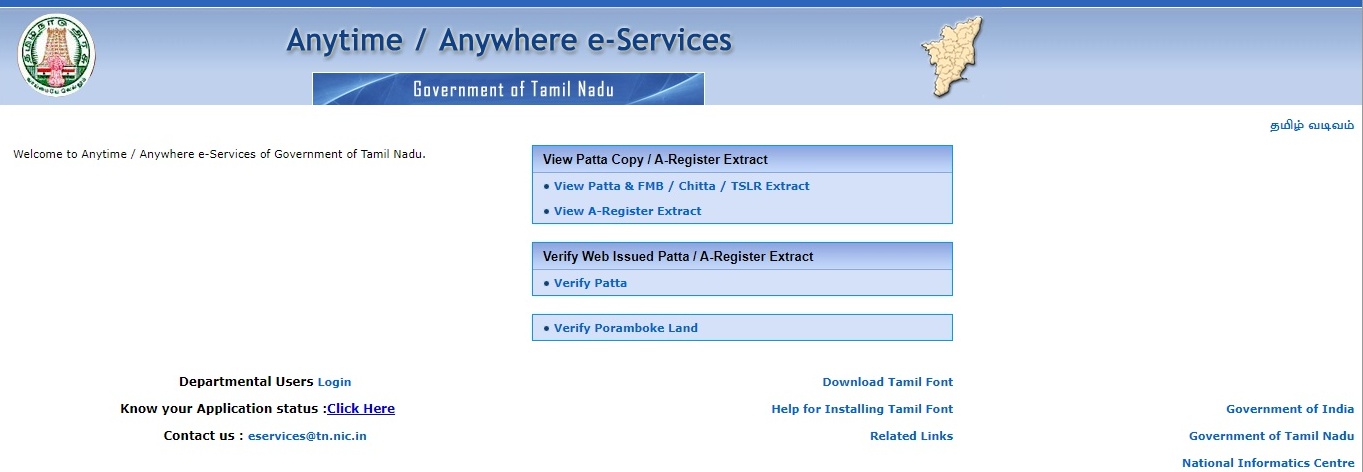TN Patta Chitta Online Portal | eservices.tn.gov.in adangal Land Records | Patta Chitta FMB | View Chitta Patta Online Status | Patta Chitta Download Online | நில உரிமை நகல் பார்வையிட
In this article, we will give you all information regarding the TN Patta Chitta like viewing online Patta & FMB of your land and process to check Chitta and TSLR Extract online
Table of Contents
Patta Chitta Land Records Portal
Patta Chitta Online Portal has been developed by the Government of Tamil Nadu. It facilitates citizens to view their Land Records (நில உரிமை நகல் பார்வையிட), Transfer of Patta Chitta, TN Patta Chitta Application Status, Verify TSLR Extract and Verify for Poramboke Land.
To the convenience of people, the Patta Chitta Online Portal has been developed both in Tamil (தமிழ்) and English
To view TN Patta Chitta Portal in Tamil click here

To view TN Patta Chitta Portal in English click here
What is a Patta?
Patta (பட்டா) is a legal document issued to the original owner of the property by the concerned authority in the state of Tamil Nadu.
Patta Chitta Adangal
Adangal is an important legal document related to land and it is issued by Tahsildar.
Patta is also called a ‘Record of Rights’ (ROR) and it has the following details:-
- Name of the landowner
- Patta Number
- Name of the District, Taluk and Village
- Survey number and subdivision
- Area of the land Details
- Details about Wetland or a Dryland
What is a Chitta?
Chitta (சிட்டா) is a detailed legal revenue document (Patta Passbook/Register) possessed by VAO and Tahsildar Office. It contains all records of Dry Land or Wet Land of the Particular village with information of full holdings or joint holdings by Ryots.
Words used in Patta Chitta
WetLand is also called Nanjai Nilam (நஞ்சை நிலம்) in Tamil which is useful for Agriculture purposes.
Dry Land is also called Punjai Nilam (பஞ்சை நிலம்) in Tamil which is a semi-arid land not fit for agriculture but can be used for cultivation if managed well.
FMB means Field Measurement Book (புல அளவீட்டு புத்தகம்) which is a compilation of Cadestrial Maps of particular Survey Number of the land.
TSLR means Town Survey Land Record (டவுன் சர்வே நில பதிவு) is a revenue land records extract issued in Municipalities and Towns of Tamil Nadu
Poramboke Land (போரம்போக் நிலம்) is an unassessed land of Govt. which is used for public purposes like Roads, Cart Tracks and water-courses etc.
Highlights of the TN Land Records Portal
| Name of the Portal | Tamil Nadu Online Patta Chitta Portal |
| Launched By | Government of Tamil Nadu |
| Purpose | To digitize and update all land records on the online portal |
| Beneficiary | People of Tamil Nadu can check their land records with complete details of the surveyed land online |
| Official Website | eservices.tn.gov.in/eservicesnew/home.html |
View Patta & FMB/Chitta /TSLR Extract Online Procedure
To view TN Patta Chitta Online, you have to follow some simple steps given below:-
- Firstly, you have to visit the TN Patta Chitta Official website https://eservices.tn.gov.in/
- Click on ‘View Patta & FMB / Chitta / TSLR Extract‘ on the homepage.
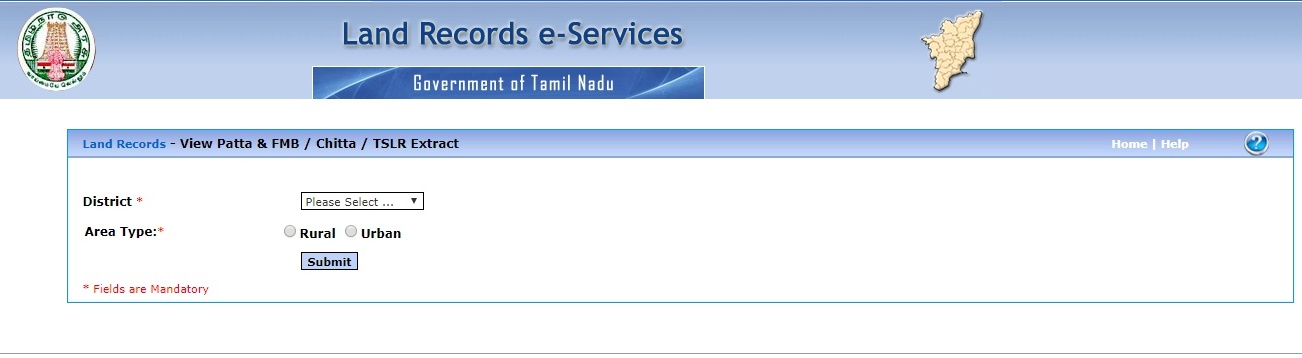
- After that, select District and further, you have two options to select
- Rural, Urban and select any one of the options given and click on the ‘Submit‘ button
For Rural Chitta Extract
Firstly, select the ‘Rural’ option and you will be asked to enter the details given below:-
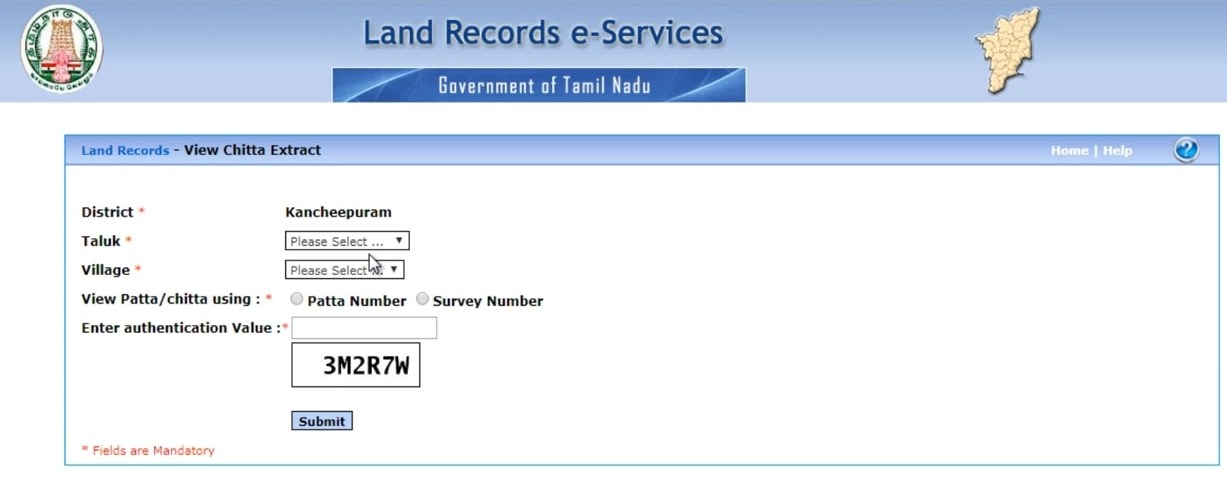
- District
- Taluk
- Village
- View Patta/Chitta using has two options, select anyone
- Patta Number or
- Survey Number
- Further, enter the authentication Value and finally click on the ‘Submit‘ button
For Urban Area
To extract TSLR copy, you have to select the Urban Option and click on the ‘Submit‘ button
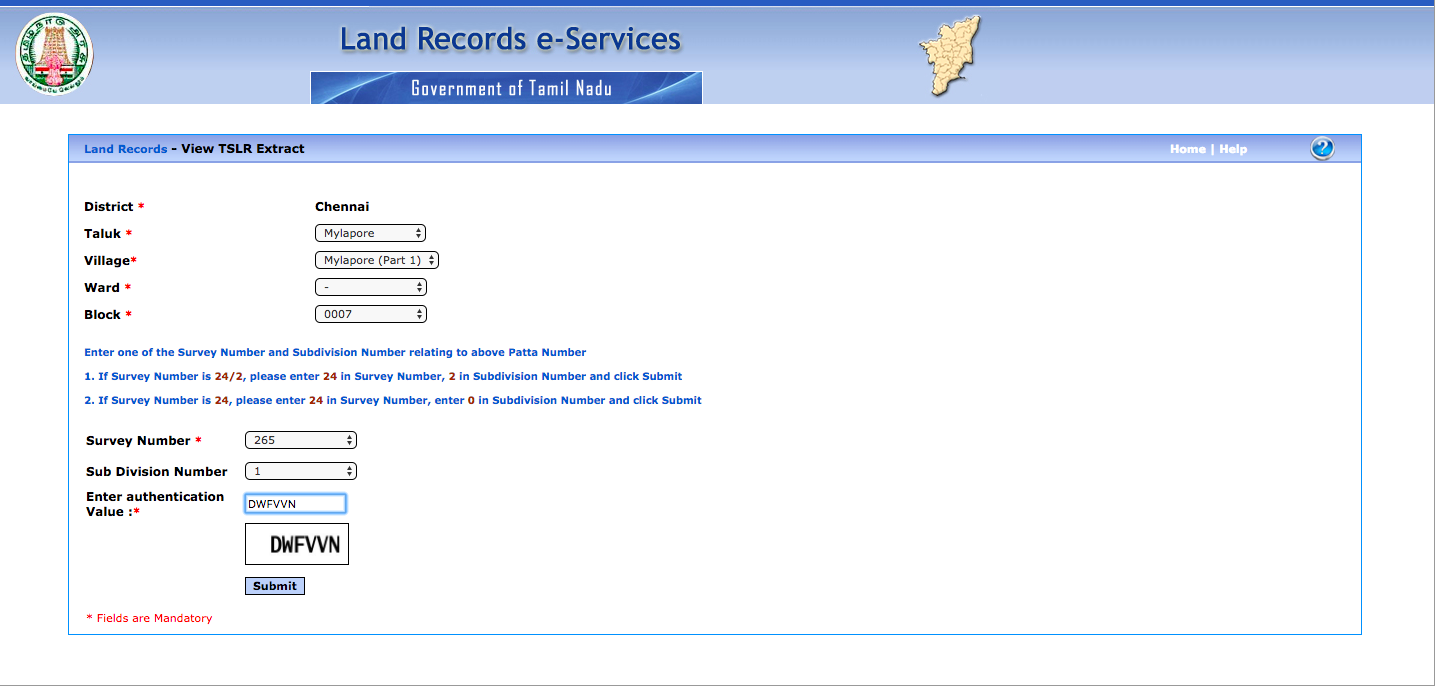
Firstly, you will have to select the details asked
- District
- Taluk
- Town
- Ward
- Block
- Further, select Survey Number and Division Number
- After that, enter the authentication value and click on the ‘Submit‘ button
Bhoomi RTC (Pahani) – Karnataka
Transfer of Tamil Nadu Patta Chitta
- If you wish to sell your property, you will have to transfer the patta document in favour of the vendee.
- This process will be done in the Taluka office where it is verified and the transaction will be done.
- You can download the application for the transfer of Patta in PDF form.
Additional Documents required for the Transfer of Patta Chitta are given below:-
- Signed patta transfer application form
- Copy of original sale deed
- Electricity bill or property tax receipt
- Encumbrance certificate
View A-Register Extract
To view Land Records A-Register Extract, you have to follow the steps given below:-

- Firstly, visit the official TN Patta Chitta Portal
- Click on the ‘View A-Register Extract‘
- Further, you have to enter the details given below:-
- District
- Taluk
- Village
- Survey Number and Sub Division Number
- After that, enter the authentication value and finally, click on the ‘Submit‘ button
Verify Patta Chitta Extract
To verify the patta chitta extract, you will have to follow some simple steps:-
- Firstly, you have to visit the official TN land records portal
- Click on the ‘Verify Patta‘ on the homepage and you are redirected to the Land Records – Verify Chitta page
- Finally, enter your ‘Reference Number’ and click on ‘submit‘.
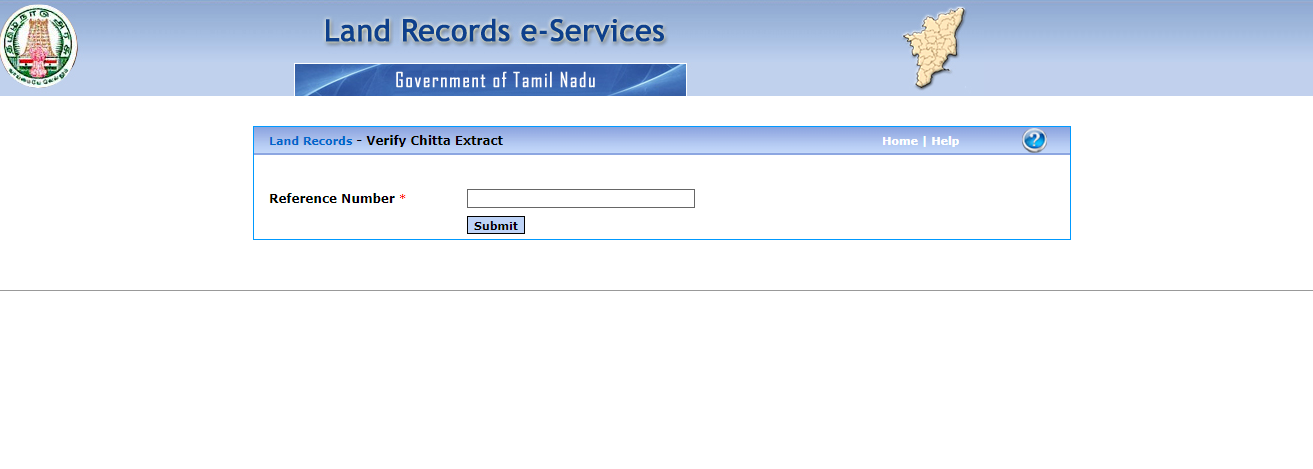
Verify Poramboke Land Records on TN Patta Chitta Portal
To verify if it is Poramboke Land, you to follow the steps given below:-
- Firstly, you have to visit the eservices.tn.gov.in
- On the homepage, click on the ‘ Verify Poramboke Land’
- Further, you will be asked to the details like
- District
- Taluk
- Village
- Further, select ‘Survey Number’ and ‘Division Number’
- Finally, click on the ‘Submit’ button to verify if it is a Government Land or Private Land

Procedure To Check Patta Chitta Application Status
If you want to check the online application status of Patta/Adangal, you have to follow the process given below:-
- Firstly, you have to visit the Tamil Nadu e-District Patta Chitta official website
- Now fill in the details like Application ID and Enter Captcha Values
- Further, click on the ‘Get Status‘ to view your Online Patta Chitta Adangal Status.

View Government Land Records Profile
- First of all, go to the official portal of Tamil Nadu Patta Chitta
- On the homepage, at the bottom, click on the option of ‘View Government Outreach Land Profile‘
- Now a new page will open on your computer screen
- Here, you have to give the following details
- District
- Mandal
- Village
- Survey Number
- Sub-Section Number
- After that, enter the captcha code which is displayed
- Finally, click on the ‘Submit’ button to get the poramboke land details
View New Rural Chitta/FMB
- Initially, users have to visit the official TN Patta Chitta Portal
- Scroll down to the bottom of the hompage anc click on the ‘View Visible Details‘ option
- Now, you have to fill the details which are given below
- District
- Circle
- Village
- Filed Number
- Sub-Section Number
- Enter the Authentication Number
- Finally, click on the ‘Submit‘ button to get all the information on the computer screen
Procedure To View Patta Change Order Copy
- Firstly, visit the Tamil Nadu Online Land Records Portal
- Now, click on the ‘View Patta Change Order Copy‘ option on the bottom of the homepage
- After that, you have to enter the following details
- Application Number
- Authentication Number
- Subsequently, click on the ‘Submit‘ button and it will show order copy on your dispplay
- You can download it in PDF format for future reference
Process To Check The Mutation For Transfer of Land
- Firstly, go to the ‘TN e-Services of Land Records’ portal
- On the right side of the homepage, Under the Related Links tab, click on the ‘Land Transfer‘ option
- A PDF will be automatically downloaded to your computer/mobile device
- In this PDF, you can see all the details of mutation which are under process, approved and rejected
Feedback
If you want to give feedback on the online services of Patta Chitta provided by the government of Tamil Nadu, then you can mail them at eservices@tn.nic.in