Jharsewa Jharkhand caste certificate download | Jharsewa tracking status check | Jharsewa Jharkhand residential certificate form download
In today’s world, every citizen wants to know the services provided by their respective state governments from the internet.
Earlier people use to visit the respective departments of Government offices to get their certificates, revenue land records of their immovable property
Table of Contents
Jharsewa Jharkhand Online 2022
Jharsewa Jharkhand is an online citizen services portal launched by the Government of Jharkhand. Further, the residents of the state can get all government related services through this online portal.
Moreover, you don’t have to go to the concerned government offices and waste your valuable time. By sitting at home, you can avail of services like Checking the Jharsewa status of applications, Social Security Pension Services, Issuance of Certificates, Viewing online land records, and finally, Jharsewa tracking the applications.
Dear readers, in this article we will share all the details related to the services provided by the Jharsewa Jharkhand Online Portal. We will describe the step by step procedures for applying for any services on the website
Highlights of JharSewa Jharkhand Portal
| Name of Portal | Jharsewa Jharkhand |
| Launched by | Government of Jharkhand |
| Objective | Providing all Citizen Services Online |
| Benefits | Residents of Jharkhand get all services from this portal |
| Official website | https://jharsewa.jharkhand.gov.in/ |
Mode of Applications Accepted For Various Citizen Services
There are four ways in which you can apply for any certificates, they are
- Register Yourself online at the JHARSEWA portal using mobile
- number and email id)
- Common Services Centers (Pragya Kendras)
- Suvidha Kendras
- Government approved private kiosk
Jharsewa Jharkhand Online Services
The list of Online serves offered by Jharsewa Online are given below:-
- You can apply for a Birth Certificate
- Issuance of Caste Certificate on this portal
- Apply for Death Certificate on this Jharsewa Jharkhand Online
- Issue of Income Certificate, if you apply for it
- Most importantly, you can get Local Resident Certificate here
- Further, the Income and Asset Certificate for EWS will be issued upon apply for it
- Moreover, you can apply the Marriage Registration Certificate
- Beneficiaries can apply for the Old Age Pension Scheme on this Jharsewa website
- Jharsewa Jharkhand Portal will provide the Disability Pension Scheme
- Applicants can also apply for Widow Pension Scheme
Jharsewa Applicant Registration Process
If you want to register yourself on the Jharsewa Jharkhand Portal, you will have to follow the simple procedure given below:-
- Firstly, you have to visit the official website of Jharkhand Jharsewa
- After visiting the portal, the homepage will open on your screen
- On top of the portal, there will be an option called ‘Register Yourself.‘
- Click on that option, and it will open a new page with the registration form
- You have to fill this form with all the information correctly without any mistake
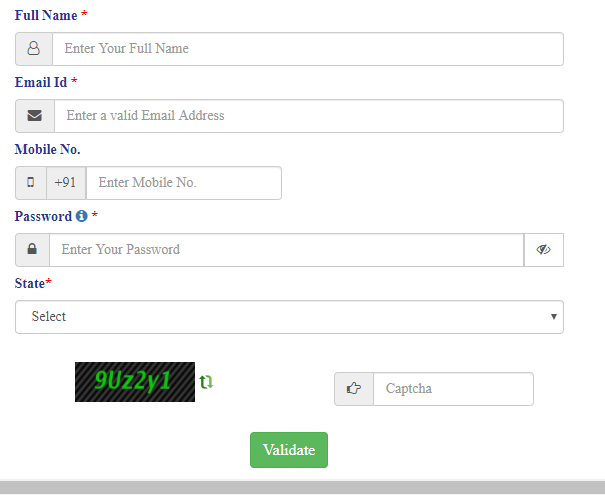
- After that, fill the information as given below
- Most importantly, enter your full name and Email Id
- Further, enter your Mobile Number and Password
- Subsequently, select your State and enter the captcha code shown on the screen and click on the ‘Validate.’
- In the next step, OTPs will be sent to registered Email Id and Mobile Number
- Subsequently, you will have to validate it by entering the details
- As a result, you will be able to login to your account with your username and password
Documents Required For Local Resident Certificate by Circle Office
- Residential Proof
- Letter of pledge
- Self-declaration by self or Parents (In case of minors)
- Documents in evidence of claim for local resident
- Enclosure for tatkal (For tatkal application only)
Required Documents For Caste Certificate For SCs & STs
- Proof for identification
- Proof of Caste
- Self-declaration or Parents in case of minors
- Enclosure for Tatkal (Apply for Tatkal Application only)
- Proof of citizen of India
- Proof of ordinarily resides
- Proof of permanent resident
- Reference No. of caste certificate issued by Circle Officer [For ST Central by SDO and DC] & document related to the reason for apply
Documents Required For Caste Certificate for OBC/EBC-I/BC-II
- Identity Proof
- Proof of Citizen of India
- Proof of ordinarily Resides
- Proof of Permanent Resident
- Proof of Caste
- Promotion Order(Promotion Order Issued by the employer, If more than
- 40 years for Father/Mother) for applicable for Non-Creamy Layer
- Self Declaration by Self or Parents(In Case of Minors)
- Enclosure for Tatkal (Apply for Tatkal Application only)
Documents For Obtaining Income Certificate
- Income Related Affidavit (Mandatory)
- Salary Slip
- Enclosure for Tatkal
Required Documents For Jharsewa Old Age, Disability & Widow Pension
- Aadhaar Card
- Residential Certificate
- Identity Proof
- Age Proof
- Income/BPL Certificate
- Bank/Post Office Passbook
- Caste Certificate
- Death Proof of Husband (In case of Widow Pension)
- Disability Proof (In case of Disability Pension)
Marriage Registration Certificate (Documents Required)
- Photograph and Signature
- Photograph of Husband
- Photograph of Wife
- Photograph of couple
- Wedding Photograph-1
- Wedding Photograph-2
- Photograph of Witness-1
- Photograph of Witness-2
- Photograph of Witness-3
- Signature of Wife
- Signature of Husband
- Signature of Witness-I
- Signature of Witness-II
- Signature of Witness-III
- Age Proof of Husband
- Age Proof of Wife
- Certificate from RLB /ULB OR any Gazetted officer
- Wedding Card or Marriage Certificate issued by Pandit/Kazi
- ID Proof of Witness-I
- ID Proof of Witness-II
- ID Proof of Witness-III
- Residence Proof of Witness-I
- Residence Proof of Witness-II
- Residence Proof of Witness-III
- Residence Proof of Husband
- Residence Proof of Wife
- ID Proof of Husband
- ID Proof of Wife
- BPL Proof (Wife or Husband or both are BPL)
Jharsewa Tracking And Application Status Online
If you want to check your Jharsewa application tracking, then you have to follow the simple procedure given below
- First of all, you have to visit the official Jharsewa Jharkhand portal
- On the homepage, you will find an option called ‘Know Status of Your Application (Tracking)‘
- Further, click on that option and you see a page on the screen with the following information
- Select an option to track application
- Through ‘Application Reference Number’ and ‘OTP/Application Details’
- If you select the first option, then you have to follow the details given below
- Enter your ‘Application Reference Number’, fill the details correctly without any mistake or else you cannot find the Jharsewa tracking of your application
- Subsequently, you have two options, choose anyone
- Application Submission Date and Application Delivery Date
- Finally, click on the ‘Word Verification’ shown on your screen and click the ‘Submit‘ button

- You will get your Jharsewa Tracking of Application
- Similarly, if you select the option of ‘Through OTP/Application Details’ then you have to choose the Service Details
- Finally, click on the Captcha Code and enter the ‘Submit‘
- On your computer screen, you see details of the Jharsewa status.
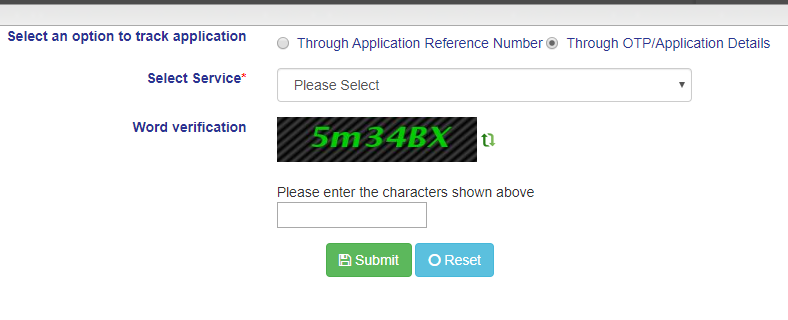
List of Districts where Jharsewa Services Are Available
- Garhwa
- Palamu
- Latehar
- Chatra
- Hazaribagh
- Koderma
- Giridih
- Ramgarh
- Bokaro
- Dhanbad
- Gumla
- Lohardaga
- Simdega
- Ranchi
- Khunti
- West Singhbhum
- Saraikela Kharsawan
- East Singhbhum
- Jamtara
- Deoghar
- Dumka
- Pakur
- Godda
- Sahebganj
List of Castes Categories in Jharkhand
To find the list of castes lin Jharkhand, click on the links given below:-
- Scheduled Caste (SC), Click here
- Scheduled Tribes (ST), Click here
- Other Backward Castes (OBC), Click here
- Backward Caste (BC1), Click here
- Backward Caste (BC), Click here
Download Declarations on Jharsewa
If you want to download the declarations for obtaining various certificates then you have to follow the steps given below:
- First of all, go to the official website of Jharsewa
- On the homepage, click on the ‘Download Declarations‘ tab on the main menu bar
- Now a new page will in front of you
- Here, declarations are opened in PDFs and you can save them to your computer for future use
