AP Sand Booking Online Procedure | APMDC AP Sand booking online registration in AP Sand Portal | Tracking Status @ sand.ap.gov.in | AP Sand Booking App Download | AP Sand Reaches List | Helpline Numbers
The State Ministry of Mines under the Government of Andhra Pradesh has launched an online sand booking portal for customers who want to buy ordinary sand.
Consumers are requested to book sand online if the project area is more than 2000 Sq. Ft.
Sand Sale Management & Monitoring System (SSMMS) is an official AP sand booking online portal which is managed by Andhra Pradesh Mineral Development Corporation (APMDC) through which people can register themselves for booking sand online for the purpose of construction works.
Table of Contents
AP Sand Booking Online Portal
The online facility of purchasing of ordinary sand is now made available to the general public to book the quantity of sand at very reasonable prices directly without the interference of middlemen.
In this article will share the complete process on how to book sand online in ap for customer registration for sand booking, placing the order and tracking of the sand load and delivery services.
Please read the step by step process so that you don’t have to face any problems while filling in the details on the AP Sand portal.
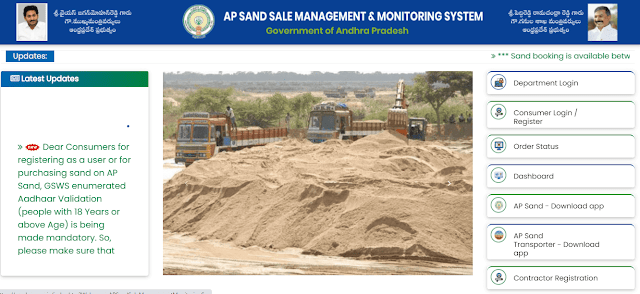
Key Points of AP Sand Online Booking in AP
| Name of the Scheme | AP Sand Booking Scheme |
| Launched by | State Ministry of Mines & Minerals, Govt. of Andhra Pradesh |
| Name of the Portal | Sand Sale Management & Monitoring System (SSMMS) |
| Beneficiary | People of Andhra Pradesh |
| Objective | Transparent Sale of Ordinary Sand to public |
| Official Website for Sand Booking | sand.ap.gov.in |
Purpose Of AP Sand Online Booking Scheme
In order to eradicate sand smuggling and increase visibility in the sand industry relating to purchases and transportation, this online system has been introduced by the government, which not only allows them to track the orders and utilize the resource, but also provide them to consumers at the cheapest price.
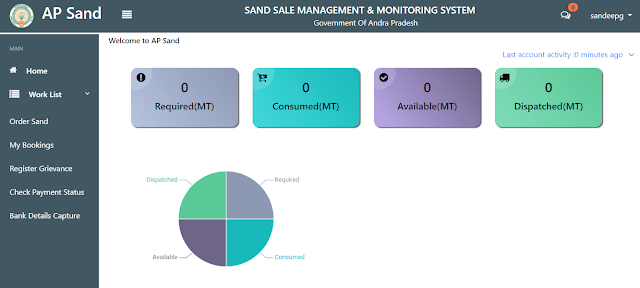
Process Flow Chart For Booking Sand in Andhra Pradesh
There are five steps for booking sand, these are given below
- Registration
- Consumer Login
- Order & Payment
- Stockyard Loading
- Sand Delivery

Procedure For Registration of AP Sand Booking Online in AP
There are two types of Sand booking processes in AP
- General Consumer Registration
- Bulk Consumer Registration
General Consumer Registration Process in AP Sand Portal
Follow the steps given below for general consumer registration for sand booking:
- Firstly, visit the AP Sand Booking Website of Sand Sale Management & Monitoring System
- On the homepage, click on the Registration menu, you will see a dropdown. Now click on the “General Consumer Registration”.
- After that, you will have to type your “Mobile Number” and click on the ‘Send OTP’ button.

- Enter your six-digit OTP number which is sent to your mobile for verification and click on the ‘Submit‘ button
- In the next step, enter your Aadhar card number and click on the ‘Submit’ icon
- Further, you have to enter your full name, select your district, select whether it is Rural/Urban
- Similarly, select Municility/Mandal, GP/Ward Id
- Now enter your Address/Door No., Land Mark/Street Name, Pincode, Email Id and click on the ‘Next‘ button.
- Finally, check the box (I have accepted terms and conditions) and click the ‘Register‘ button
Bulk Consumer Registration Process in sand.ap.gov.in
For Bulk consumer Registration, follow the steps given below:
- Firstly, visit the official AP Sand Booking Portal of Andhra Pradesh Mineral Development Corporation
- Click on the ‘Registration‘ on the top of the homepage and you will see “Bulk consumer Registration” in the drop-down, click on it for further process
- Now type your Mobile Number for verification, click on Send OTP for one-time password
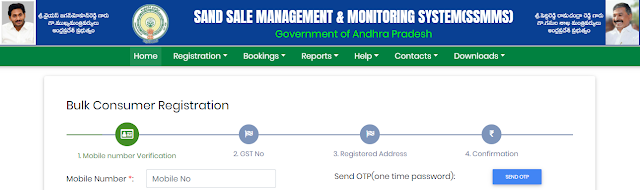
- Immediately after receiving an OTP, enter it and click on the ‘Submit‘ button
- In the next step, enter the GST No. of your firm
- Subsequently, enter your full name, select your district and select Rural/Urban column
- After that, select your Municility/Mandal and GP/Ward Id
- Now, enter your Address/Door No., Land Mark/Street Name, Pincode, Email Id and click on the ‘Next‘ button.
- Finally, on the confirmation page, the checkbox has to be ticked before clicking on the ‘Register’ button
Login Process in AP Sand Online Portal
- Firstly, go to the sand.ap.gov.in
- On the homepage, click on the ‘Consumer Login/Registration‘ option
- Now, enter your registered mobile number
- Finally, click on the ‘Send OTP’ button, you will get the OTP and now click on the ‘Login‘ button
Procedure For Online Sand Booking AP
To book sand online, you have to follow some simple steps given below
- Firstly, visit the ap sand booking online portal. On the homepage, click on the ‘Bookings’ tab. In the drop-down menu, click on the ‘Online Sand Booking’
- Now, you will be redirected to the login page. Enter your Mobile No. and click on the ‘Send OTP’ tab.
- Further, you will receive a one-time password on your mobile, enter that correctly and click on the ‘Login‘ button
- The procedure of login is the same for both General/ Bulk Consumers
General Consumer/Bulk Consumer AP Sand Booking Online Process
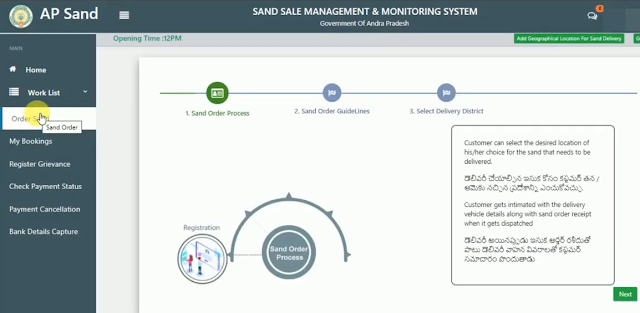
- After login, you can see the ‘Order Sand‘ Tab on the left, click on it
- A new page will be displayed on the screen with the following information given below
- Now select the ‘type of work‘: (New Construction / Repair Extension Work). Here you will have to select any one option of your need
- Select ‘type of Construction‘: (Single Floor Building / Two Floor Building / Three Floors Building). Select any one of your concern
- After that, ‘size of Construction‘: (0-100 / 101-200 / 201-300………. up to 3401 – 3500). Select your preferred size of the construction work
- Upon selecting the size, “Maximum Permitted Sand Quantity” is automatically selected
- Sand Quantity unit is always selected in Tons only
- Subsequently, you need to select ‘Present Required Sand Quantity‘, which should be less than the maximum permitted sand quantity only
- In the case of the Bulk Consumer sand booking process, you will have an option of selecting higher quantities of sand as you provided GST Number during the registration process
- In the next step, you have to fill the Sand Delivery Address
- Firstly, enter your full name
- After that, select GP/Ward Id and District
- Subsequently, enter your Land Mark and select Rural/Urban option
- Now enter your full residential address, select Municipality/Mandal and Pincode
- Similarly, Choose Stockyard District and Stock Yard options
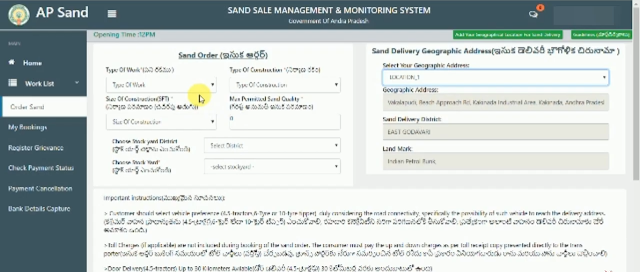
- In the bottom, you have to again select the “Present Required Sand Quantity (MT)“
- After filling all the details, the required amount for sand booking will be displayed automatically on the computer screen
- Finally, click on the ‘Order Now‘ button for payment
- Net Banking, Debit Card/Credit Card of all banks will be available for payment
- After successfully paying the amount, you will get the AP sand booking Transaction Id, keep it safe with you for future reference
Procedure to Track Online AP Sand Booking Order
- Firstly, visit the AP Sand Booking Online portal
- Click on the ‘Bookings‘ tab, in the drop-down menu click in the ‘Track Your Order‘
- Now you will be redirected to the login page. Login with Mobile No. and verify with OTP
- After login, you will see an option of ‘My Bookings‘, click on it
- If you have ordered ordinary sand, you will see the following details
- Order Id, Transaction Id, Transaction Date, Quantity (MT), Total Price and Status of the order
- Finally, you can print the ‘Sand Order Tracking Status‘ for your reference
Check Payment Status On AP Sand Booking
- Firstly, visit the official Sand AP Online portal
- Login with your registered mobile number
- Now, a dashboard will be displayed
- After that, click on the ‘Check Payment Status‘ option
- A new challan status display page will open on your computer screen
- Enter the CFMS transaction id, department transaction id, challan number and bank reference id
- Finally, you see payment status for online ap sand booking
Bank Details Capture Procedure For Sand AP Online Booking
Consumers can use this option if excess money is debited from the payment option while booking sand and this money will be refunded by the government to the respective bank accounts
- Firstly, visit the online AP Sand Portal
- Now, login with your credentials and you can see the dashboard of ap sand booking
- After that, click on the ‘Bank Details Capture‘ option

- Enter the IFSC code of your bank and click on the submit button to get the bank name and bank branch name
- Subsequently, enter the account number, confirm the same and upload the document
- Finally, click on the ‘Submit‘ button and you get the refund of your amount in a few days time after verification
AP Sand Online Registration For Excavation / Pattadhar / Depot Contractors
- Firstly, visit the sand.ap.gov.in
- On the homepage, click on the ‘Contractor Registration’ option
- A new ap registration page will open on the screen
- Select the GST option, if applicable
- Enter the GST number and click on the ‘Send OTP’ option for verification
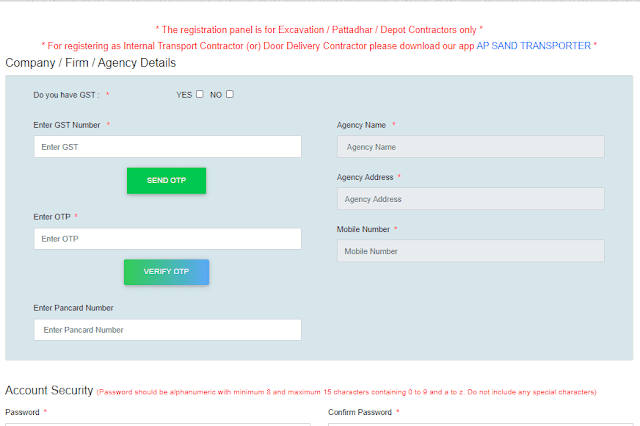
- Now, enter the agency name, agency address, mobile number, click on the ‘verify OTP’ option and enter the pan number
- After that, password and confirm the same
- Subsequently, enter the contact person name, email id, contact mobile number, click on the ‘Send OTP’ button and verify the OTP
- Next, select your District, GP/Ward, Urban/Rural, Mandal and enter the address
- Now, enter the IFSC code and click on the ‘Get Bank Details’ button
- Enter the Bank Account Number and confirm the same
- Select the account type and upload the Bank Pass Book / Cancelled Cheque
- Finally, click on the ‘Register button
Check Sand Order Status
If you have booked sand from the portal and want to check the order status then you have to follow the steps given below
- First of all, you have to visit the official AP Sand booking website
- On the homepage, click on the ‘Order Status’ tab
- Now, a pop up will open on your computer screen

- After that, you have to enter the Sand Order ID in the box and click on the ‘Submit‘ button
- Finally, you can get the sand order status with the following details
- Order ID
- Order Status
- Consumer Name
- Booked Qty
- Booked Date
- Dispatched Date
- Driver Name
- Vehicle No
- Delivered Date
AP Sand Online Price 2022
- The Government has fixed the price of ap sand booking price at Rs. 375 per MT
- The transportation charges are extra.
- One tractor of sand load costs Rs. 500 for distance less than 10 km
- If the distance is more than 10 km, the consumer has to pay Rs. 4.90 per km
Procedure to View AP Sand Booking Guidelines
- Govt. Bulk Consumer User Manual (Download)
- Private Bulk Consumer User Manual (Download)
- General Consumer User Manual (Download)
- GOMs – 70 (Download)
- GOMs – 72 (Download)
AP Sand Booking App Download

- Firstly, open the Google play store on your mobile
- Type “AP sand” in the search bar and you will find the official ap sand app for download
- Finally, Install it
AP Sand Online Transporter App Download

- Firstly, enter the ap transport app on google play store
- You will find a called “AP Sand Transporter”, install it on your mobile to track the vehicle dispatches and delivery requests of ordinary sand loads
Helpline Numbers
If you have any queries regarding AP Sand bookings, then you can contact to the numbers given below
- 14500
- 9390503704
- 9390503705
- Grievances – help.apsand@gmail.com
- Technical Queries – tech.apsand@gmail.com
FAQs
Is sand available in AP?
Yes, sand is adequately available in Andhra Pradesh. The government has identified hundreds of new ordinary sand leases on river beds across the state for mining purposes. So there is no shortage of sand.
How do I book AP sand online?
Govt of AP has launched an SSMMS portal for the online booking of sand. Register yourself, fill in the required details asked, pay the amount and get ordinary sand to deliver to your doorstep
How can I buy sand in AP?
To buy sand in Andhra Pradesh, you have to visit the official website and complete the registration process and followed by filling the prerequisite online form. Upon paying the amount, you will receive the sand loads
What is the cost of sand in Andhra Pradesh?
The Government of Andhra Pradesh has fixed Rs. 375/- for one Tonne of sand. Transportation charges extra
How to contact ap sand booking?
For any queries or help call 14500 for an immediate response from authorities