Aaple Sarkar Online Registration | Maharashtra Aaple Sarkar Vacant List 2022 | Marriage Certificate Online Maharashtra | Aaple Sarkar Grievance Redressal
Aaple (आपले) means ‘Your’ and Sarkar ‘सरकार’ means Government. It collectively means Your Government (आपले सरकार)
Aaple Sarkar is an all in one citizen services portal of the state of Maharashtra. This portal can be used by residents of the state to apply online to obtain different types of certificates without the need to physically visit government offices
In this article, we will share all the information regarding aaple sarkar online registration process, application procedures, documents required for different services and liquor permit details
Table of Contents
Aaple Sarkar Online Portal 2022
Maharashtra state has passed an act in 2015 called the Right to Public Service Act, which aims to provide all citizen services efficiently and conveniently.
So they have launched the Aaple Sarkar portal (आपले सरकार पोर्टल) or by downloading RTS Maharashtra app.
If citizens do not get proper service through this portal, then they have three stages of appealing. People can file a first appeal and a second appeal to the senior officers within the concerned department.
If you do not get legal service even after two appeals, you can file the third appeal with the commissioner.

Key Highlights of Aaple Sarkar Maharashtra
| Name of the Citizen Services Scheme | Aaple Sarkar Online Portal |
| Objective | To provide citizen services in a transparent and efficient way in a timebound manner |
| Beneficiary | People residing in the state of Maharastra |
| Motto | Your service is our duty |
| Launched by | Government of Maharastra |
| Monitoring Authority | Chief Commissioner, The Maharashtra State Commission |
| Launch Year | 2015 |
| Total Departments | 37 |
| Number of Services Offered | 403 |
| Official website | https://aaplesarkar.mahaonline.gov.in/en |
List Of Department Notified Services On Maharastra Apala Sarkar Portal
- Public Works Department
- Revenue Department
- Social Justice and Special Assistance Department
- Tourism Department
- Agriculture Department
- Department of Animal Husbandary, Dairying & Fisheries
- Department of Co-Operation Marketing and Textiles
- Finance Department
- Planning Department
- Public Health Department
- Maharashtra Housing and Area Development Authority
- Maharashtra Industrial Development Corporation
- Higher And Technical Education Department
- Home Department
- Rural Development and Panchayat Raj Department
- School Education and Sports Department
- Slum Rehabilitation Authority
- Food & Public Distribution System (PDS)
- Forest Department
- Water Supply and Sanitation Department
- Women And Child Development
- Industries, Energy and Labour Department
- Inspector General of Registration Maharashtra State
- Law and Judiciary Department
- Transport Department
- Tribal Development Department
- Urban Local Bodies
- Water Resources Department
- Maharashtra Pollution Control Board
- Medical Education And Drug Department
- Minorities Development Department
List Of Important Citizen Services Offered On The Aaple Sarkar Portal
- Domicile Certificate Online Maharashtra
- Senior Citizen Certificate
- Temporary Residence Certificate
- General Certificate
- Non-Creamy Layer Certificate
- Caste Certificate
- Aaple Sarkar Maharashtra Marriage Certificate Online
- Birth Certificate
- Death Certificate
- Below Poverty Line Certificate
- Old Age Certificate for Niradhar
- Certified Copy of index
- Certified Copy of document
- Registration of document
- Aaple Sarkar Income Certificate Online Maharashtra
- Issue of Learner’s License
- Issue of Permanent Driving License
- Online application for Marriage Registration
- Online Birth and Death Application
- Occupation Certificate (O.C.)
- Annexure of Property
- Online application for new water connection
- Online application for Drainage Sewer Street Connection
- Aaple Sarkar Liquor Permit
Documents Required For Online Applications On Aaplesarkar Mahaonline
If you want to obtain any certificate from aaplesarkar.mahaonline.gov.in, then you have to possess the required proofs with you
Proof of Identity (Any one is required)
- Aadhaar Card
- Voter ID Card
- PAN Card
- Driving License
- Passport
- Identity card issued by Govt or Semi Govt organisations
- RSBY Card
- MNREGA Job Card
- Photo of Applicant
Proof of Address (Any one is Required)
- Passport
- Water Bill
- Property Tax Receipt
- Ration Card
- Extracts of 7/12 and 8 A/ Rent Receipt
- Aadhaar Card
- Voter ID Card
- Telephone Bill
- Driving License
- Electricity Bill
Age Proof Document (Any one is Required)
- Birth Certificate
- School Leaving Certificate
- SFC Certificate
- Bonafide Certificate
- Extract from primary school entry
Documents Required To Get Income Certificate From Maharashtra Aaple Sarkar
- Circle Officer Verification report
- Income tax statement letter
- If Received Salary Provide Form no16
- Retirement/Salary holders Bank Certificate
- If the applicant is the owner of the land then 7/12 to yield 8-A Talathi report
Mandatory Document
- Fill the aaple sarkar self-declaration form and submit it
Registration Procedure On Aaple Sarkar Online Portal
If you want to apply for anything, first you have to register yourself and then you are eligible to apply for it. Please follow the registration procedure given below
- Firstly, you have to visit the aaplesarkar.mahaonline.gov.in
- On the homepage, click on the ‘New User? Register Here‘ tab
- Now you will be directed to a new page where you have two option to select for registration to complete

First Option For Registration Process
After clicking the first option, you will have to fill in the details given below
- Select your district from the drop-down list of 36 districts
- Enter a username of your choice and check for the availability
- Now, enter your mobile number in the specified column and click on the ‘Send OTP‘ button next to it
- After that, enter the OTP that you have received on your phone
- Subsequently, please choose a password of your choice and confirm it again
- Now, enter your full name in English and Marathi

- After that, please select your date of birth, it will automatically calculate your age
- Finally, tick the box of acceptance to the terms & conditions and click on the ‘Register‘ button
Note:- If you are applying for any citizen services online, you will need to upload your passport size photograph, Identity Proof, Address Proof with other necessary documents.
Second Option For Registration Process
After selecting the second option of registration, you will have to fill the form with the details given below
In the first step, application details have to be filled in like
- Salutation, full name in Marathi and English
- Now, father’s salutation, his full name in both the languages
- After that, enter your date of birth, age will be automatically filled, select gender and occupation
In the second step, fill the applicant’s address details
- Now fill everything in English and Marathi languages
- Enter your address, street, section, building, landmark, district, taluka, village and Pincode

In the third step, the verification process will be done
- Enter your 10 digit mobile number, select ‘i’m not robot’ and click on the ‘Send OTP’
- Now, enter your OTP, pan card number, username and e-mail id
- After that, enter the password and confirm it again
In the fourth step, upload your passport size photograph with exact dimensions and upload it. Make sure that size be in between 2 kb to 500 kb. Here you have an option to crop your photo
In the fifth step, upload the proof of identity. You can choose anyone from the list of 8 options given to you. The size of the file should be between 75 kb – 256 kb.
In the sixth step, upload any proof of address from the given list of 12 options.
Finally, give your consent for registration and click on the ‘Register‘ button.
Online Application Process On aaplesarkar.mahaonline.gov.in
If you want to apply for any citizen services, then you have to follow the steps given below
- Firstly, visit the official Mahaonline Portal
- If you have already registered on this portal, then enter your user id, password and enter the captcha code shown on the screen
- Now, select your district and click on the ‘Login’ button
- After that, click on any citizen service option under the ‘Services Available Online.’
- Subsequently, click on the ‘Apply‘ button (After Login)
- A new application form will open on your computer screen
- Fill all the details in the form and upload the required documents
- Finally, click on the ‘Submit‘ button
Application For Income Certificate Online Maharashtra
- Firstly, visit the Mahaonline public services portal.
- You will see an option of ‘Services Available Online‘ under that subcategory on the homepage, you can see the ‘Revenue Department’ menu. Under that, click on the ‘Income Certificate.’
- Now, the page will open with all prerequisites information, on the bottom, click on the ‘Apply‘ button (After Login)
- After that, a new application form will open, fill all the details, and upload the required documents.
- Finally, click on the ‘Submit‘ button. Now the file will go to the ‘Nayab Tahsildar’ who is the designated officer of it. After thorough verification, you will get the income certificate.
- If you have any issues, you can appeal to ‘Tahsildar,’ the first appellate officer. Even after the issue persists, you can appeal to ‘Sub-Divisional Officer’ who is the first appellate officer.
FCS UP Ration Card New List 2022
Apply For Marriage Certificate Online Through Aaple Sarkar
- Firstly, go to the official aaple sarkar portal
- On the homepage, under the ‘Services Available Online‘ option, search for ‘Rural Development and Panchayat Raj Department’ menu
- Under that, click on the option of ‘Certificate of Registration of Marriage.’
- Now, click on the ‘Apply‘ button (After Login) and a new form fill open, you have to fill it
- Finally, click on the ‘Submit‘ button. Now Gram Sevak will verify your application and will issue the marriage certificate within few days.
Maharashtra Domicile Certificate Online Application procedure
- The first thing you have to do is to visit the aaplesarkar.mahaonline.gov.in.
- On the homepage, click on the ‘Age Nationality Domicile‘ under the ‘Revenue Department’ menu.
- A new page will open with the required documents for the application.
- On the bottom of the page, you will see an option of ‘Apply‘ button (After Login), click on it.
- An online application form will open in the new tab. Fill all the details carefully and upload all the applicable documents.
- Finally, click on the ‘Submit‘ button, now Tahsildar will verify your application, and if everything is fulfilled, you will get your domicile certificate within 15 working days.
- But if you have any issue with it, then you can appeal to ‘Sub-Divisional Officer’ who is the first appellate officer.
- If your issue persists even after his intervention, you can go for another higher appeal with ‘Additional Collector‘ who acts as a second appellate officer.
Aaple Sarkar Migration Certificate Online Application
- Firstly, you have to go the official Mahaonline Aaple Sarkar portal
- You will see ‘Service Available Online’ on the homepage, under that, when you scroll down you can an option of ‘Higher Education and Technical Department’ menu
- Under that menu, you can view the ‘Migration Certificate’ option
- Click on that option, you will be redirected to a new page with information about all the required documents like (I-VIII) Semester mark sheets, Diploma mark sheet of all years/semesters, college leaving certificate and provisional/final board certificate
- On the bottom of the page, click on the ‘Apply‘ button (After Login)
- Now, you have to fill the form will all the details and upload the above-mentioned documents and click on the ‘Submit‘ button
- Your application will be verified by the system analyst who is a designated officer for this department and your migration certificate will be sent to you within a few working days
- If you have any trouble in getting the certificate, you can appeal to Deputy Secretary (T) who is the first appellate officer, if your problem persists even after that then you can appeal to Secretary is the second appellate officer
Track Your Application Status
- First, you have to visit the official website
- On the homepage, click on the ‘Track Your Application’
- Now, you have to select the department, sub-department and citizen service
- After that, enter your ‘Application ID’ and click on the ‘Go’ button
- Finally, your application status will be displayed on the screen
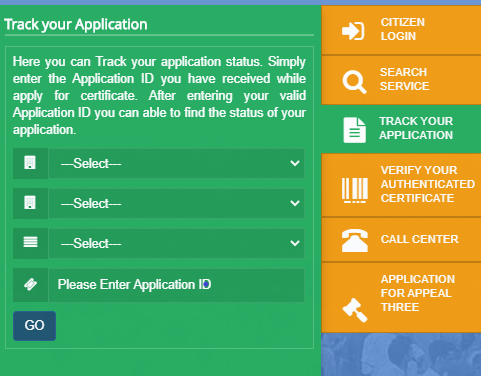
Search For Your Nearest Seva Kendra
- Firstly, go to the official Mahaonline portal
- Now, you have to select your district, taluka and click on the ‘Proceed’ button
- You can get the complete list of Seva Kendra details like name of the village level entrepreneurs (VLE), address, pincode, mobile number and e-mail id
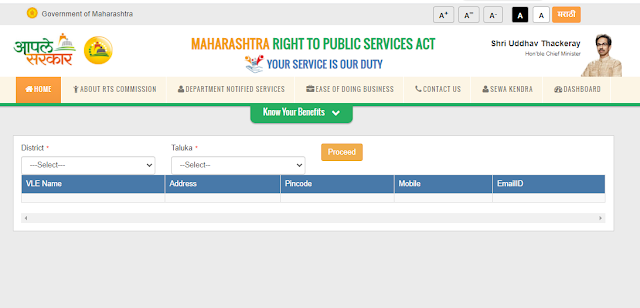
New Aaple Sarkar Vacant List 2022
If you have applied for Aaple Sarkar Seva Kendra (Government Service Centre) in your district then check out the new list given below for each district of the state
- Pune District Vacant List – Click here to check
- Nagpur District Vacant List – Click here to check
- Parbhani District Vacant List – Click here to check
- Nanded District Vacant List – Click here to check
Aaple Sarkar VLE Registration and Job Vacancy Application Details
- Firstly, you have to visit the Rural development department website for Maharastra state
- On the homepage, click on the ‘Register’ tab on the menu
- Now, you will be redirected to the user registration form page

- Enter your first name, middle name and last name
- After that, enter your e-mail id and mobile number
- Finally, click on the ‘Register‘ button to complete the process
Check For Available VLE Job Vacancy List
- To check for vacancies for each village of the district, click on this link
- Now, select your district, taluka and GP
- Finally, Click on Positions For More Details button
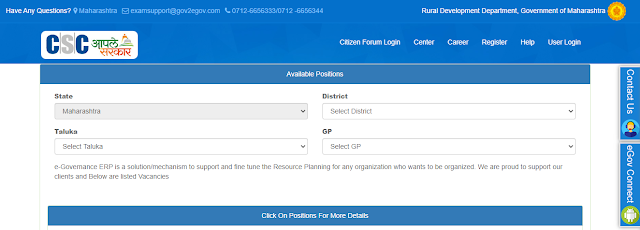
Required Documents For VLE Job application
- Resume
- Ration Card
- Voter ID Card
- Adhaar Card
- MS-CIT certificate
- Graduation Certificate
- Under Graduation Certificate
- Post Graduation Certificate
- Driving License
- Pan Card
- Passport
Village Level Entrepreneurs (VLE) Job Description
- Data entry work for all G2G modules and all schemes running under gram Panchayat
- Keeping GP record Updated
- Providing all G2C, B2C and C2C services from Aaple Sarkar Seva Kendra
- Typing letters for GP
- Providing Assistance to Gram Sevak and GP for various Computer-related data feeding and document preparation
- Entering Accounting data in E-PRI software
- Various work as instructed by Gram Sevak related to E-PRI Project
Process To Download Mahaonline Aaple Sarkar App
There are two applications for this service, namely
- Google Play Store
- Apple App Store
- If your smartphone is based on Android then you have to open the Play Store and search from MahaOnline App
- On finding the App, you have to download and install the App on your mobile phone
- But if you have an iPhone, then you have to download the Aaple Sarkar App from Apple App Store from this link